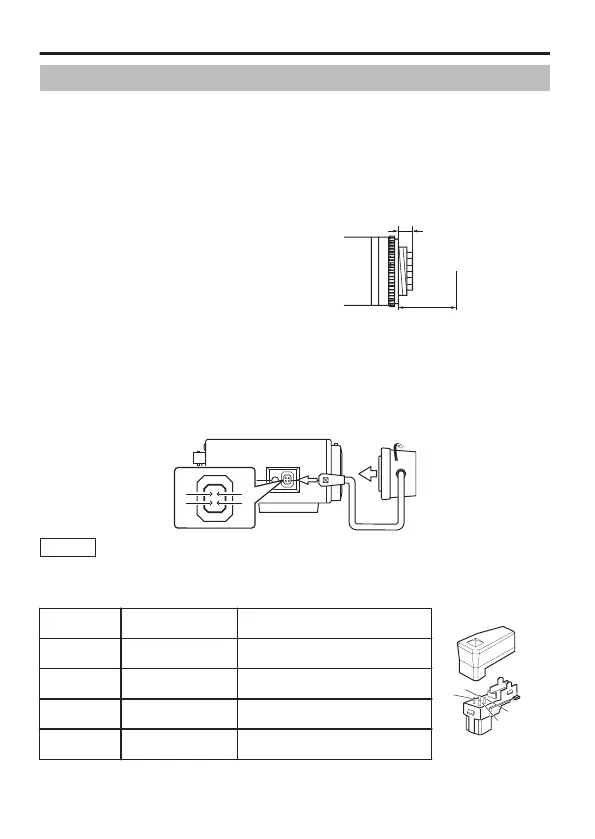Mounting the Lens
1
Check the mounting method of the lens before mounting.
This camera is compatible with CS-mount lens.
To use a C-mount lens, a C-mount adapter is necessary. For details on
the C-mount adapter, consult your JVC dealer.
Never use a lens that exceeds the dimension (a) in the below figure as
it will damage the inner part of the camera and will not allow normal
installation. This will result in a malfunction.
Dimension (a) : 5.5 mm or below
Flange focus (b) : 12.5 mm
2
Turn the lens clockwise and mount it securely on the camera.
3
Set the [IRIS VIDEOlDC] Lens selector switch (A page 15) on
the rear panel according to the lens in use.
4
Check the pin arrangement and connect the lens cable to the
socket.
.
Memo
v
If the plug of the lens cable is different, connect with a four-
pin plug. For details on the four-pin plug, consult your JVC
dealer. (Part no.: SCV2859-001)
Pin No. DC IRIS lens Video Iris Lens
1 Damping (-) +9 V (max. 50 mA)
2 Damping (+) NC
3 Driving (+) Video Signal
4 Driving (-) GND
Connection/Installation
E-20