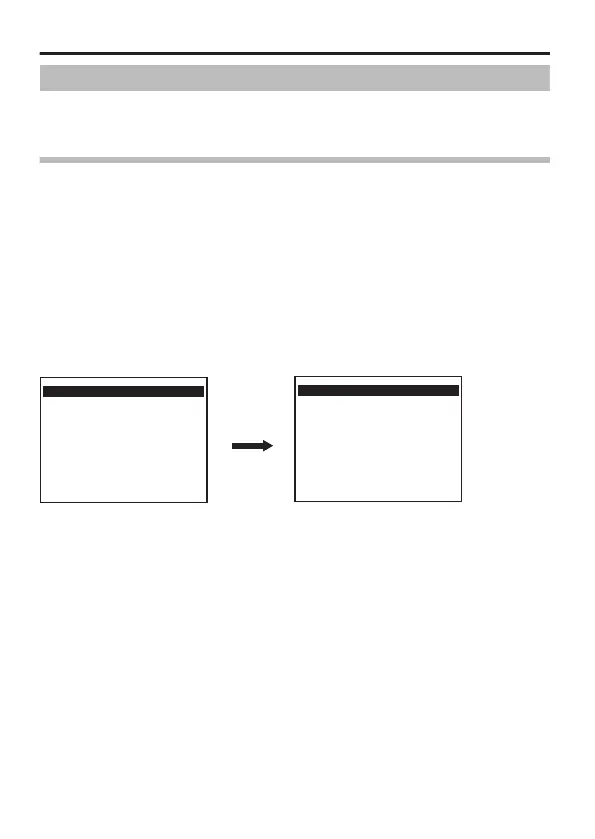Sortie du signal de commutation noir et blanc/couleur
L’état du terminal AUX arrière peut être changé grâce au commutateur
couleur/noir et blanc. Il est actif lorsque [AUX FUNCTION] est réglé sur
“OUT:B&W”.
Régler [AUX FUNCTION] sur “OUT:B&W”
1
Sélectionnez l’élément [AUX FUNCTION] sur l’écran [MENU] et
appuyez sur le bouton [SET].
L’écran [AUX FUNCTION] s’affiche.
2
Utilisez les flèches haut/bas du bouton en croix pour
sélectionner [AUX FUNCTION].
3
Utilisez les flèches gauche/droite du bouton en croix pour
sélectionner “OUT:B&W”.
4
Appuyer sur le bouton [MENU] pour quitter.
Retourner à l’écran [MENU].
.
MENU
SCENE FILE.. A:GENERAL
BASIC SETTINGS
VIDEO SETTINGS..
VIDEO EFECT..
MOTION DETECT OFF
MAINTENANCE..
PRIVACY MASK
E AUX FUNCTION..
<MENU>RETURN <SET>SUB MENU
AUX FUNCTION
E AUX FUNCTION OUT:B&W
INPUT POLARITY MAKE
OUT POLARITY MAKE
<MENU>RETURN
l’écran [MENU] l’écran [AUX FUNCTION]
Réglages détaillés
F-40