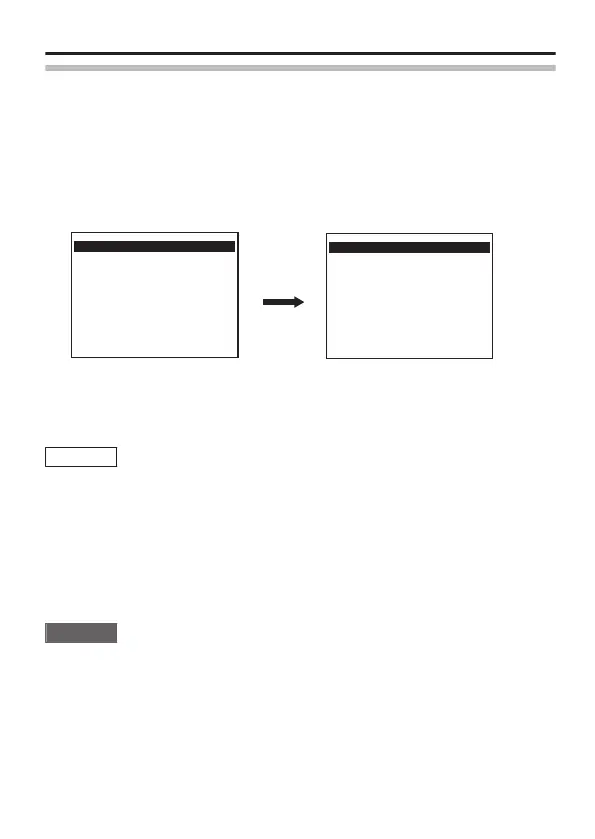Régler [DAY/NIGHT] sur “AUTO”
1
Sélectionnez l’élément [BASIC SETTINGS] sur l’écran [MENU] et
appuyez sur le bouton [SET].
L’écran [BASIC SETTINGS] s’affiche.
2
Utilisez les flèches haut/bas du bouton en croix pour
sélectionner [DAY/NIGHT].
3
Utilisez les flèches gauche/droite du bouton en croix pour
sélectionner “AUTO”.
.
MENU
SCENE FILE.. A:GENERAL
E BASIC SETTINGS
VIDEO SETTINGS..
VIDEO EFFECT
MOTION DETECT OFF
MAINTENANCE
PRIVACY MASK..
AUX FUNCTION..
<MENU>RETURN <SET>SUB MENU
BASIC SETTINGS (A:GENERAL)
MONITOR TYPE LCD1
WHITE BALANCE ATW-W
AGC MID
SENSE UP OFF
CAMERA TITLE EDIT..
SHUTTER/WIDE-D MANUAL
BLC OFF
ALC SETTINGS..
E DAY/NIGHT.. AUTO
<MENU>RETURN <SET>SUB MENU
l’écran [MENU] l’écran [BASIC SETTINGS]
4
Appuyer sur le bouton [MENU] pour quitter.
Retourner à l’écran [MENU].
Memo
v
Même lorsque [AUX FUNCTION] est réglé sur
“OUT:B&W”, l’état du terminal AUX arrière ne change pas
si [DAY/NIGHT] sur l’écran [BASIC SETTINGS] est réglé
sur “COLOUR”.
v
Lorsqu’une lumière de type infrarouge proche est utilisée,
l’image peut passer de noir et blanc à couleur, si le sujet
est très réfléchissant. Pour que la commutation se fasse
correctement, il est recommandé d’utiliser le réglage qui
contrôle le passage du signal couleur au signal noir et
blanc en externe.
Remarque
v
L’image peut perdre la mise au point en raison de la
performance de l’objectif lorsque l’éclairage du sujet
devient une source infrarouge proche. Dans ce cas,
utilisez un objectif prenant en charge la lumière infrarouge
proche.
Réglages détaillés
F-41