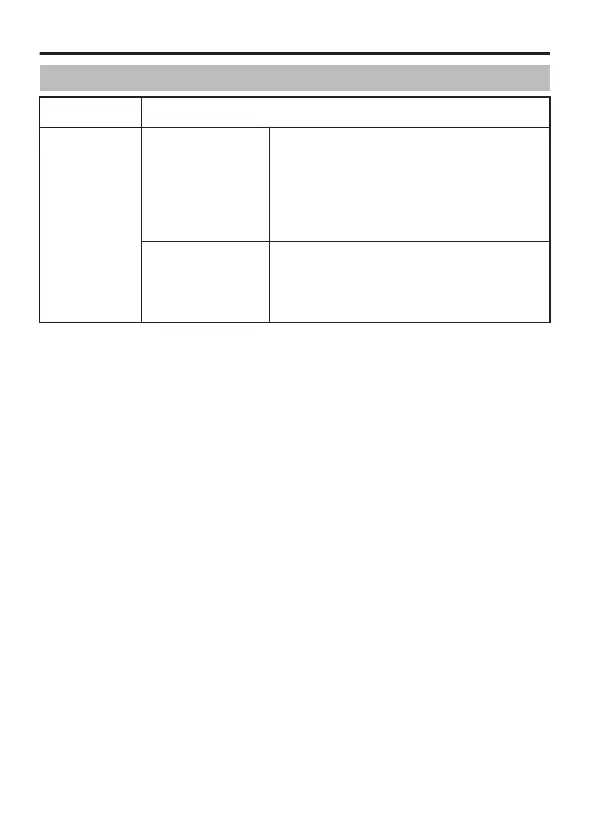MOTION DETECT (Continued)
Item Function and Setting
MOTION
DETECT
ALARM TIME For setting the output time of the
alarm signal and the time to display
alarm on the screen.
[Setting values: OFF, 5s to 10s, 15s,
20s, 30s, 60s]
(Default value: 5s)
DEMONSTRATION
Use this to check whether the Motion
Detect function is set correctly. Press
the [SET] button to start the
demonstration.
Menu Settings
E-48