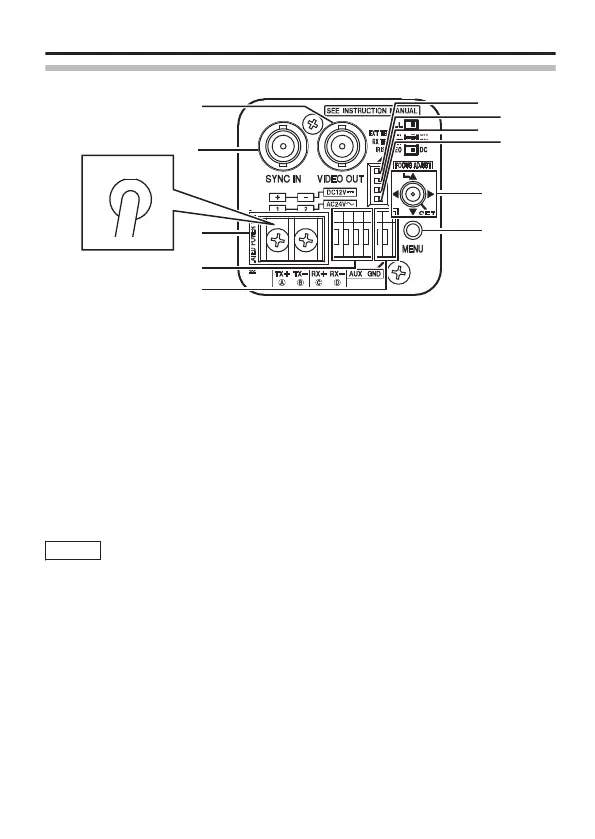Posteriore
.
INT/VL
B
D
E
F
C
A
H
I
J
K
L
G
TK-C9511EG
A [VIDEO OUT] Terminale di uscita del segnale video
B [SYNC IN] Terminale di ingresso del segnale di sincronizzazione
C Cavo di alimentazione 220 V CA - 240 V CA (TK-C9511EG)
D Terminale di ingresso dell’alimentazione 24 V CA, 12 V CC (TK-
C9510E)
E Connettori di controllo del segnale [TX+ E, TX- F, RX+ G, RX- H]
(conformi a RS-485)
F Connettori AUX, GND
G Pulsante [MENU]
H Tasto a croce, pulsante [SET], pulsante [FOCUS ADJUST]
Memo
Premere verticalmente verso il basso il pulsante [SET]. Se il
pulsante viene premuto in modo obliquo, l’operazione
potrebbe non venire eseguita.
I [IRIS VIDEOlDC] Interruttore selettore della lente
J [RX TERM OFFlON] Interruttore ON/OFF terminale RX
K [EXT TERM OFFlON] Interruttore ON/OFF terminale sincrono
esterno
L [LLlINT/VL] Interruttore di selezione del sistema sincrono
Introduzione
I-13