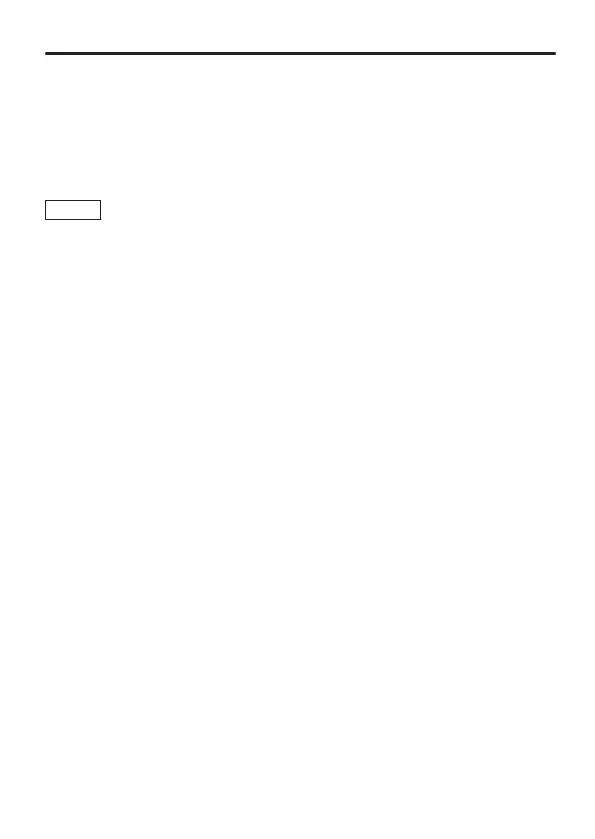C [RX TERM OFFlON] Interruttore ON/OFF terminale RX
Per scegliere se applicare la terminazione a un valore di resistenza di
110 K tra i connettori del segnale di controllo RX+ e RX-.
OFF : Non termina.
ON : Termina.
(Impostazione predefinita: ON)
Memo
v
Il sistema di cui fa parte questa videocamera utilizza un
sistema M.DROP (Multi DROP, RS-485), come un RM-
P2580, impostare solo la videocamera collegata all’altra
estremità del cavo del segnale di controllo su “ON”, e
impostare tutte le altre videocamere su “OFF”.
v
Se [PROTOCOL1] sullo schermo [COMMUNICATION
(JCCP)] è impostato su “P to P”, impostare questo
interruttore su “ON”.
D [IRIS VIDEOlDC] Interruttore selettore della lente
Per l’impostazione in base al tipo di lente quando si utilizza una lente
iride automatica.
VIDEO : Per lenti integrate con amp EE.
DC : Per lenti non integrate con amp EE.
(Impostazione predefinita: DC)
Impostazione/regolazione
I-25