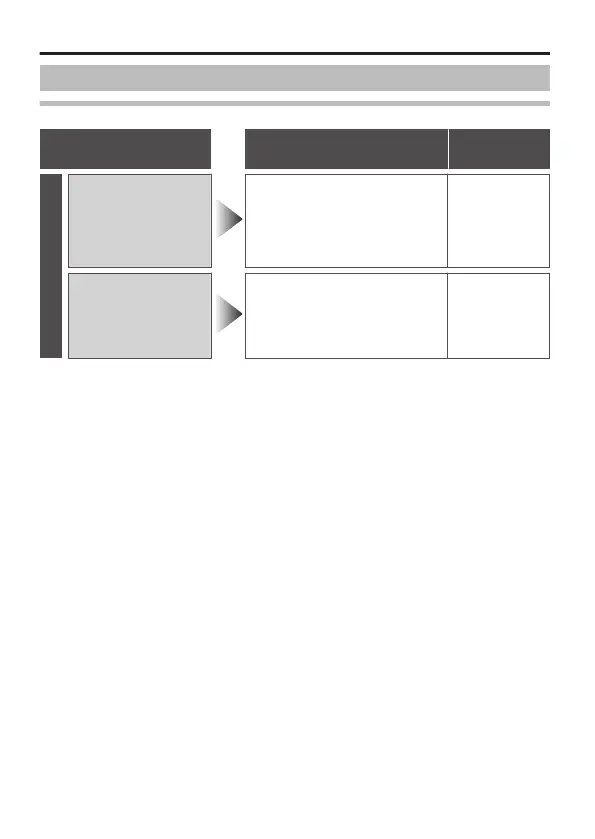Troubleshooting (Continued)
Operational Error (continued)
State Action
Reference
Page
Operation
Unable to switch
between AUX
input/output.
v
Check whether the video cable is
correctly connected.
A page 21
v
Check whether the [AUX
FUNCTION] item is correctly set.
A page 52
The [SET] button
operation cannot
be recognized
correctly.
v
Press the [SET] button down
vertically. If the button is pressed
down at an angle, the operation
may not be performed.
-
Others
E-68