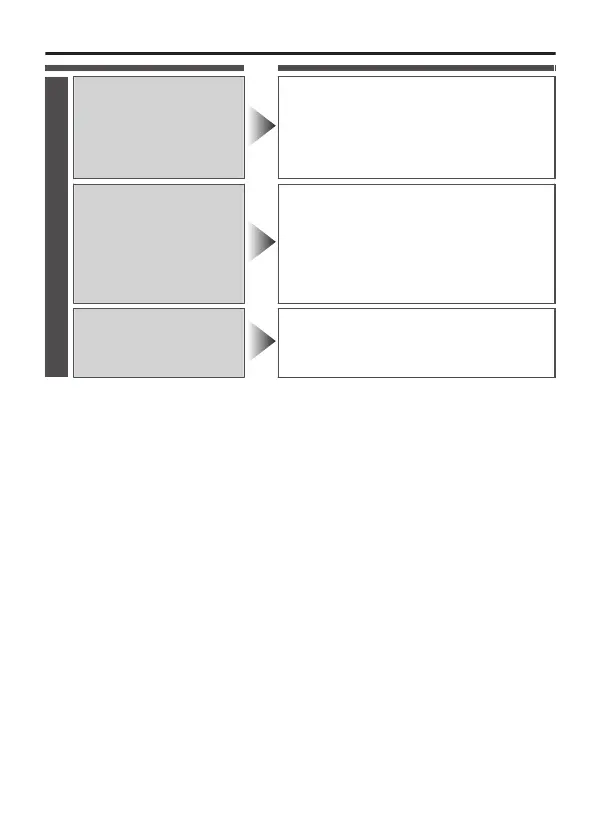Camera Functions
Supports registration
of scene files for
different
environments
v
Eight scene files are available.
Each scene file has preset
settings for different applications.
They can also be customized.
A page 35
Detects suspicious
movements inside
setting area
v
Changes in scene such as
movement inside the set area are
automatically detected, and an
alarm display or signal can be
output.
A page 47
Hides specific areas
and protects privacy
v
Up to four locations on the
shooting screen can be hidden.
A page 65
Introduction
E-7