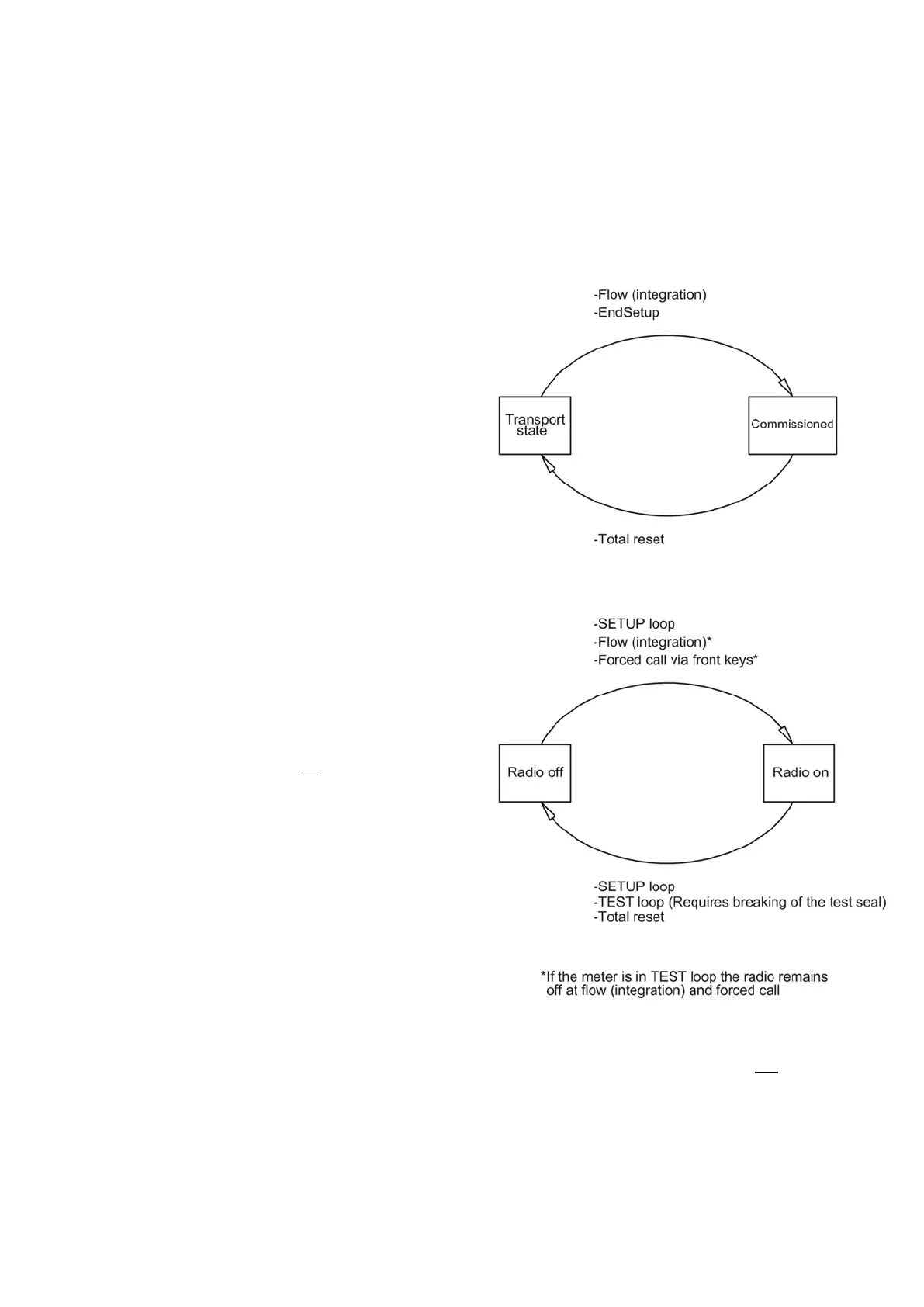MULTICAL® 803
Kamstrup A/S · Technical description · 5512-2360_A1_GB_02.2019
7.9 Transport state
Before MULTICAL® 803 has detected a flow of 1 % of q
p
or larger for the first time, the calculator is in transport state.
The transport state includes that:
- No info codes are saved in the calculator’s logger and the info event counter is not active.
- A power saving measuring sequence is used.
- The SETUP loop is accessible, which enables you to configure the calculator before commissioning.
Note: In general, the SETUP loop is available. It can, however, be limited by the selected country code.
Note that the access to the SETUP loop is blocked and the
calculator leaves transport state if the configuration in the
SETUP loop is ended by the function “EndSetup”. When the
calculator has left the transport state, info codes are
logged. The calculator cannot revert to transport state
unless a total reset is made. The access to the SETUP loop
can, however, be opened again by separating the
calculator top and base. However, this requires breaking
the installation seal, see paragraph 4.8.
Radio communication
On delivery, the calculator is in transport state and the
calculator’s radio communication is deactivated. The radio
is activated when the calculator for the first time has
detected a flow of 1 % of q
p
or greater. In transport state
and after commissioning of the calculator, the radio can be
enabled either via the SETUP loop or by making a forced
dial-up (both arrow keys are activated until “CALL” is
displayed). Enabling the radio does not cause the calculator
to leave transport state. Read more about how to
deactivate radio communication in paragraph 6.4 on the
SETUP loop.
Test mode
Access to the TEST loop will disable radio communication. In the TEST loop, flow measurement will not enable the
radio.
Note: In order to gain access to the TEST loop, the test seal (verification seal) must be broken and the calculator must
subsequently be reverified.
