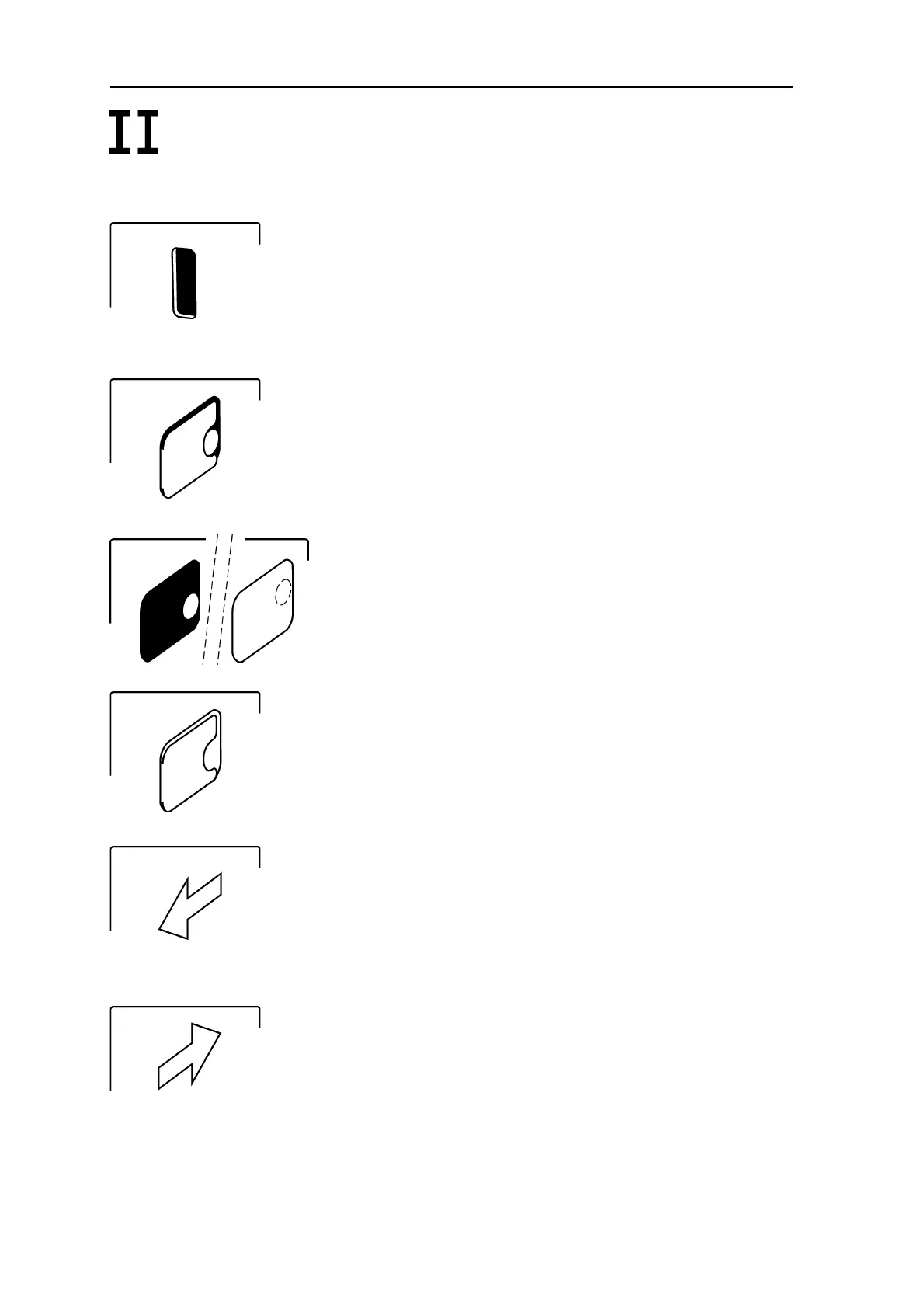8 SCAN EXAM
2. Intraoral imaging plate unit
Comfort Occlusal™ 4C mode
System in occlusal projection imaging mode,
insert second size 3 IP.
Unit door
Protective cover and imaging plate
Yellow: remove protective cover
Imaging plate
Yellow: wrong way round, rotate
Protective cover
Remove / disconnect
Insert / connect