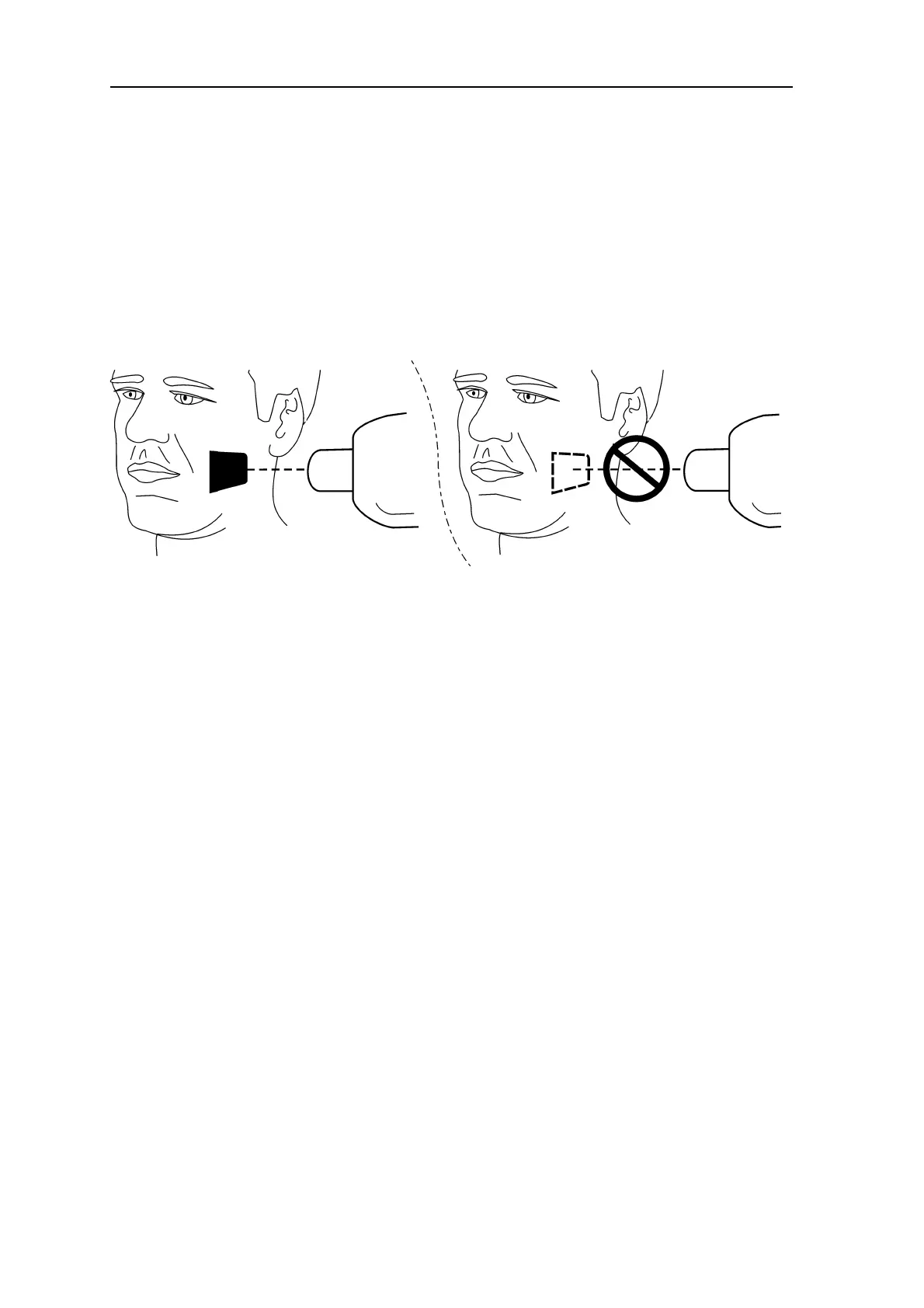16 SCAN EXAM
3. Using the system
3.5 Taking an exposure
1. Place the IP in its sealed hygiene bag,
into the appropriate imaging plate holder
and then insert it into the patient’s mouth
in the position for the image you wish to
take.
Note that the back of the sealed hygiene
bag, the black side, must face the X-ray
source.
2. Select exposure values appropriate for the
exposure you are taking.
The system will produce excellent images
even if the exposure values differ consid-
erably from the optimum values. In most
cases the same exposure values can be
used for virtually all imaging purposes.
For normal everyday use select the Adult
Bitewing exposure time from the follow-
ing table.
If required the exposure time can be in-
creased for very large patients and re-
duced for children.
The optimum exposure values also de-
pends on the performance of the X-ray
unit being used and may vary by ±1 step
from the values in the following table.
If the exposure time is too short images
will be noisy. Such images may still usable
for some diagnostic purposes.