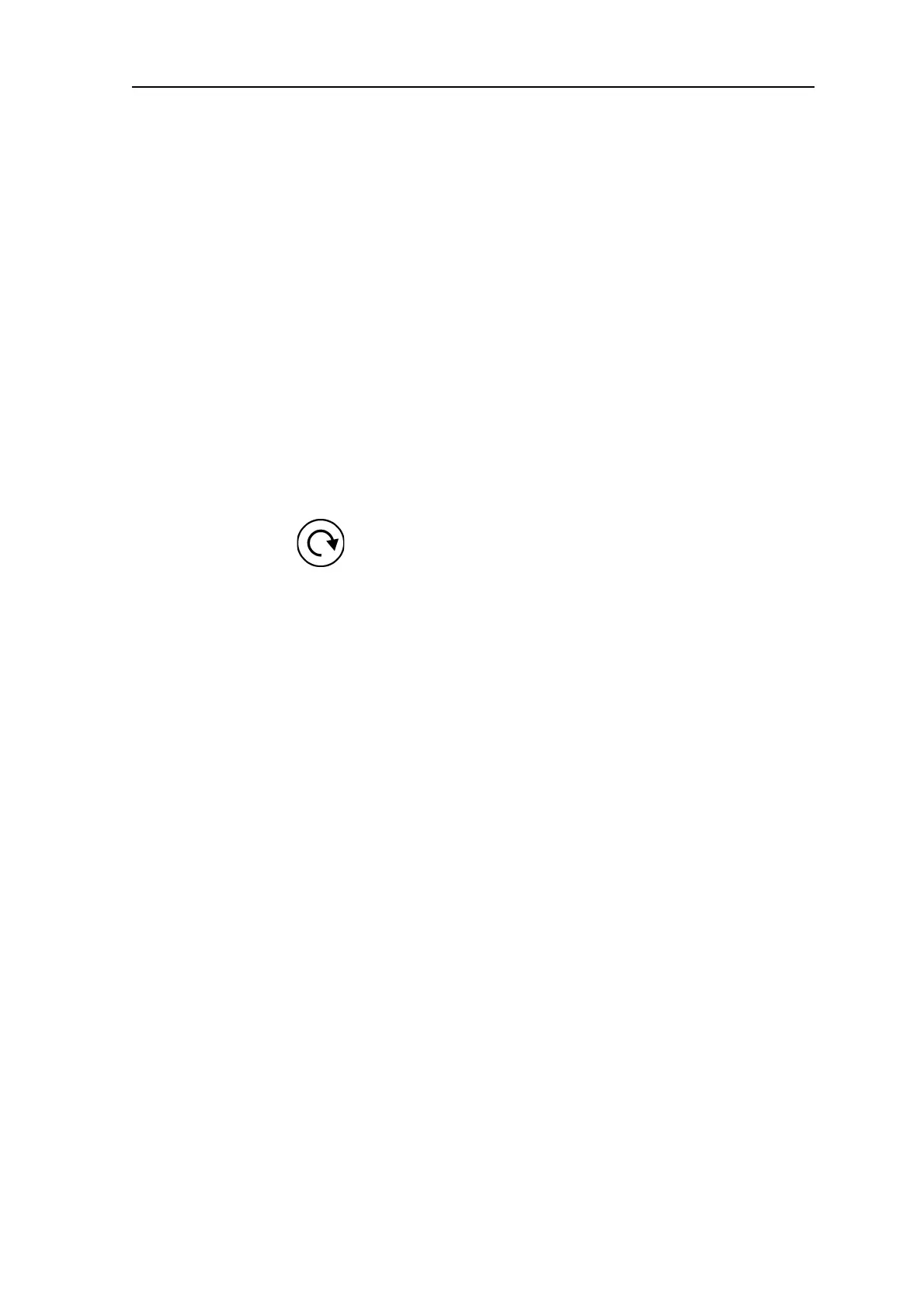SCAN EXAM 23
3. Using the system
3.7 Removing IPs from the plate collector
When removing IPs from the plate collec-
tor hold them by their edges. Alternatively,
pull the plate collector out of the unit and tip
the IPs out onto a fl at clean surface. If they
are not to be reused immediately or within a
short period of time, store them in their stor-
age box.
3.8 Standby mode
If no IP is inserted into the unit within a cer-
tain period of time, the unit will beep several
times and the status light will start to fl ash.
When status light turns yellow and the unit
display turns off the unit is in the standby
mode.
The unit will automatically exit the standby
mode as soon as a new imaging plate is in-
serted into the unit or when the Start key is
pressed.
After four hours the unit will exit the standby
mode and automatically shut down.