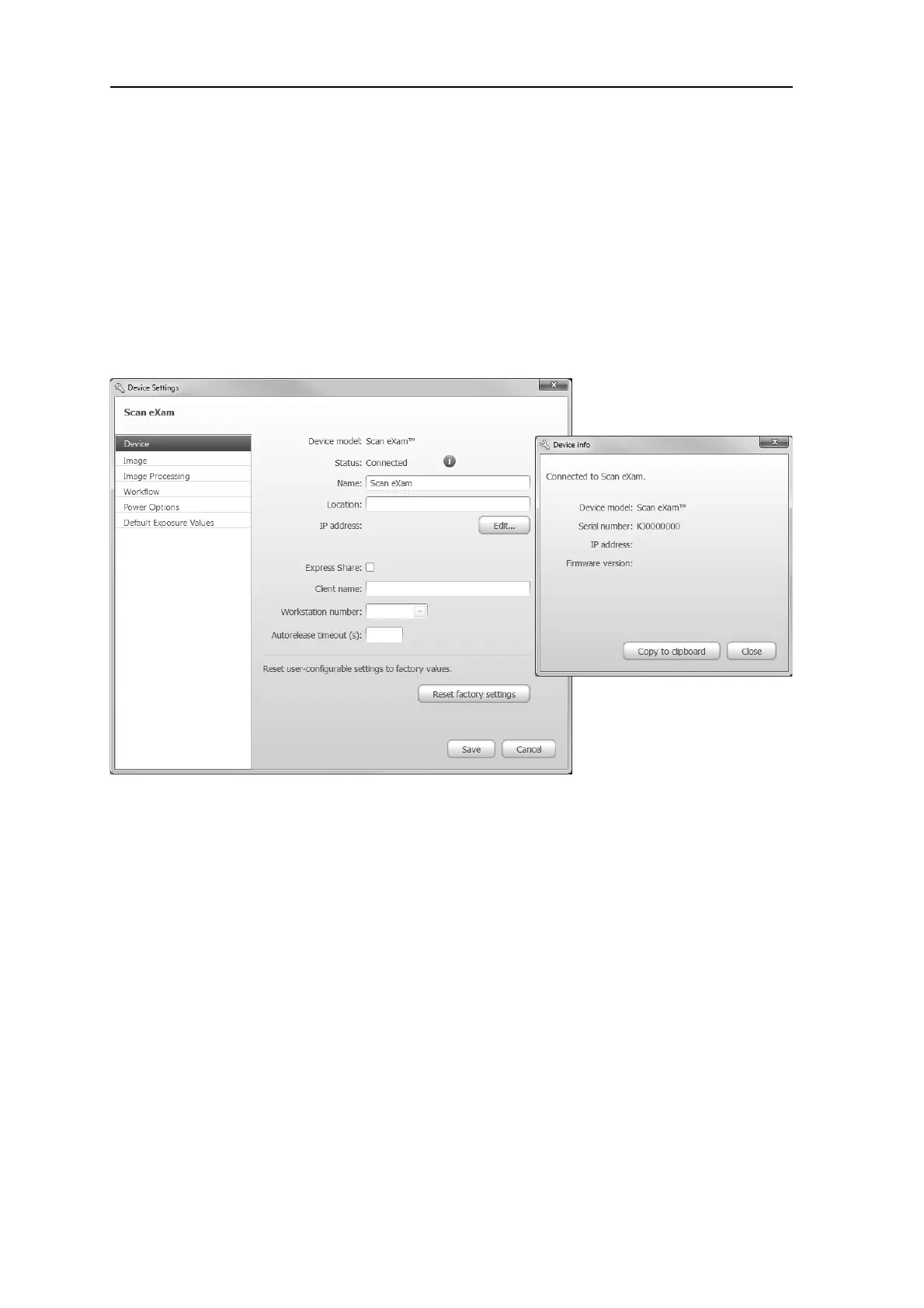B-8 SCAN EXAM
B. Installation and setup
B.3 Setup options
The Scan eXam setup options allow you
to confi gure the unit to the user’s clinical
preferences.
From the imaging application software you
are using select unit Device settings/Device
page (for more instruction on how to access
setup page, review application software
manual).
B.3.1 Device page
Status
Shows the status of the device:
- Connected
- Disconnected (or being used by someone
else, or switched off)
Pressing the i button opens Device info
showing the scanner type, fi rmware version
and unit serial number.
Name
Show the name of the device. The name can
be changed.