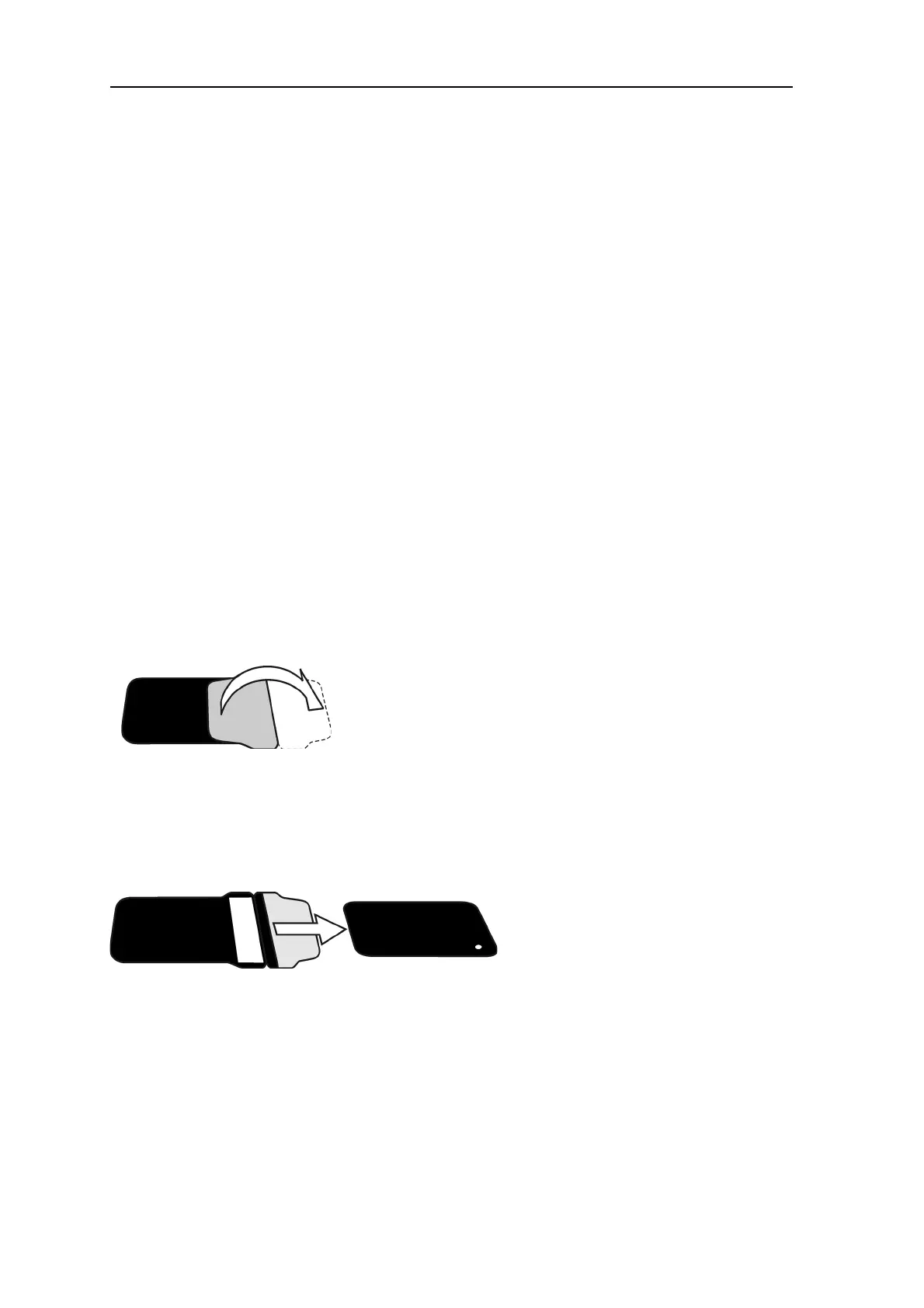18 SCAN EXAM
3. Using the system
3.6 Reading an imaging plate
Single user confi guration
NOTICE:
If the unit is operated in a Express Share
confi guration, please refer to Express Share
confi guration fi rst to reserve the scanner.
NOTICE:
If you are taking an occlusal projection expo-
sure refer to section 3.12 Taking an occlu-
sal projection image and to the separate
instructions supplied with
the Comfort Occlusal™ 4C kit.
CAUTION:
For optimum image quality the exposed IP
must be read as soon as possible after expo-
sure. If the exposed IP is not read immedi-
ately after exposure but left unread for
a period of time it must be protected from
ambient light and X-rays as both may de-
grade the image quality.
1. Pull the fl ap to open the hygiene bag.
2. Keep the IP in the protective cover so that
you do not touch the IP or allow it to be
exposed to ambient light, and then slide
the protective cover and IP out of the hy-
giene bag.