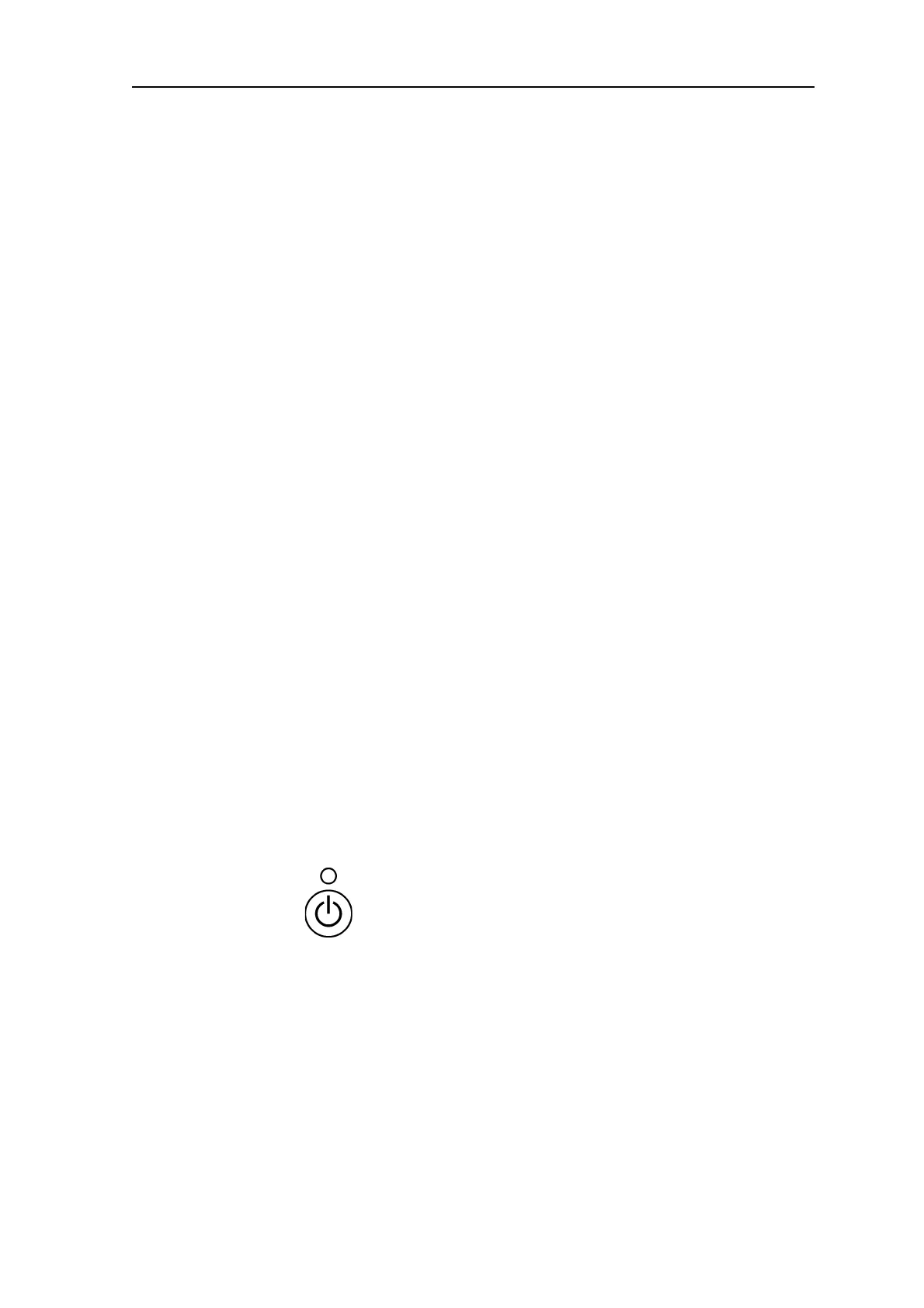SCAN EXAM 11
3. Using the system
3 Using the system
3.1 General
For optimum performance only use IPs, pro-
tective covers and hygiene bags designed for
this unit and supplied by authorized distribu-
tors.
The manufacturer of this unit will not be held
responsible for any problems caused by using
accessories from other manufacturers.
Proper handling, cleaning and storage of the
IPs ensures the best image quality and maxi-
mum service life of the IPs. Refer to section
4. Handling and care of imaging plates.
IMPORTANT NOTICE:
If you are using the system for the fi rst time
check the setup options to ensure that they
are suitable for your work methods and den-
tal environment. See section Appendix B.3
Setup options.
3.2 Preparing the system
1. PC: Switch on the PC connected to the
unit.
2. PC: Open the dental imaging software and
a new or existing patient card where you
wish to store the intraoral images.
3. Press the on/off key to switch the unit
on.