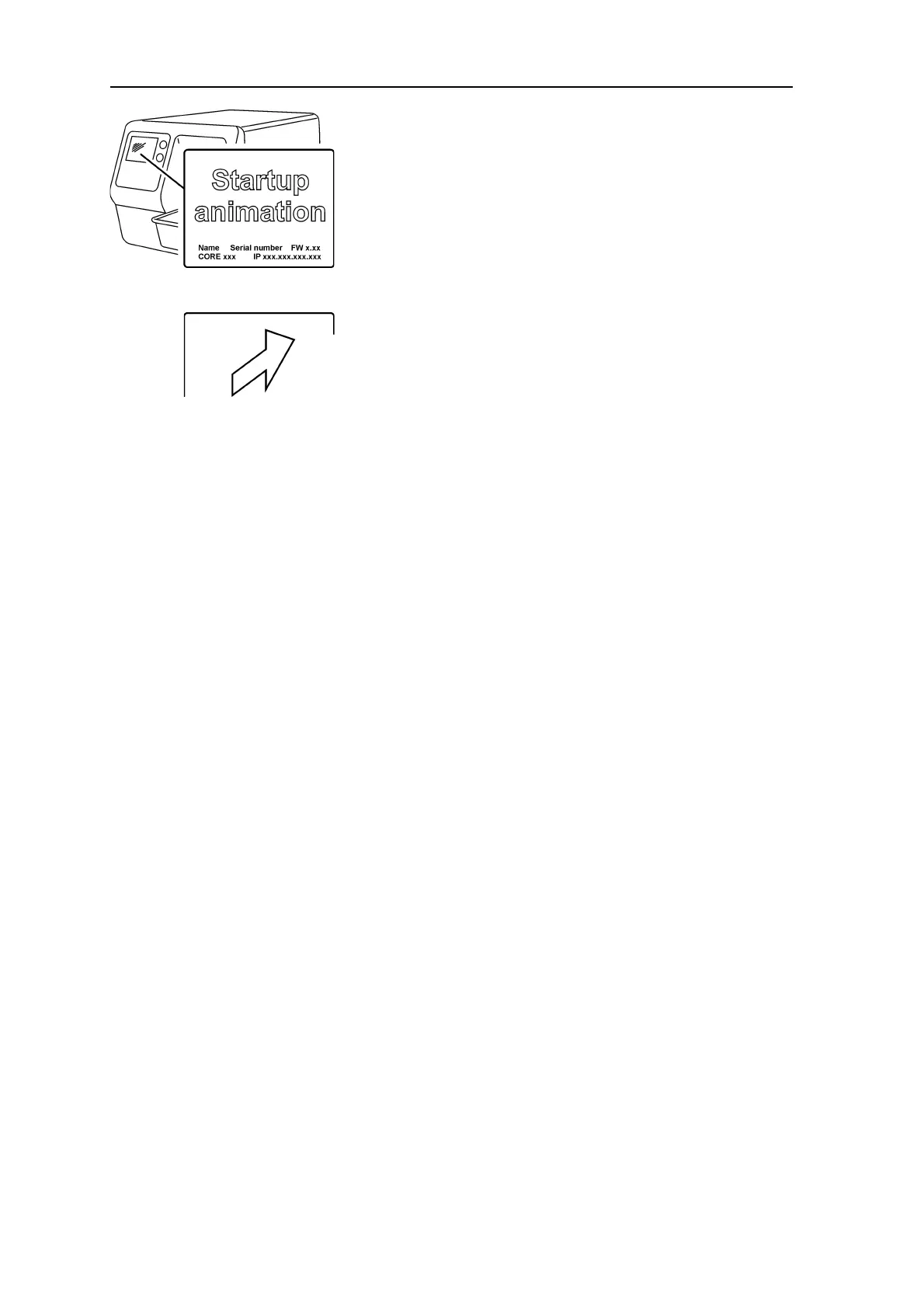12 SCAN EXAM
3. Using the system
The startup animation will appear on the
display and the unit will carry out self test
during which the IP carrier will slide out of
the unit door.
When the status light turns green and
ready animation, indicating IP insertion,
appears on the unit display, the unit is
ready to use (in the ready state).
NOTICE:
If the ready animation does not appear,
check the system setup described in the
installation instructions.