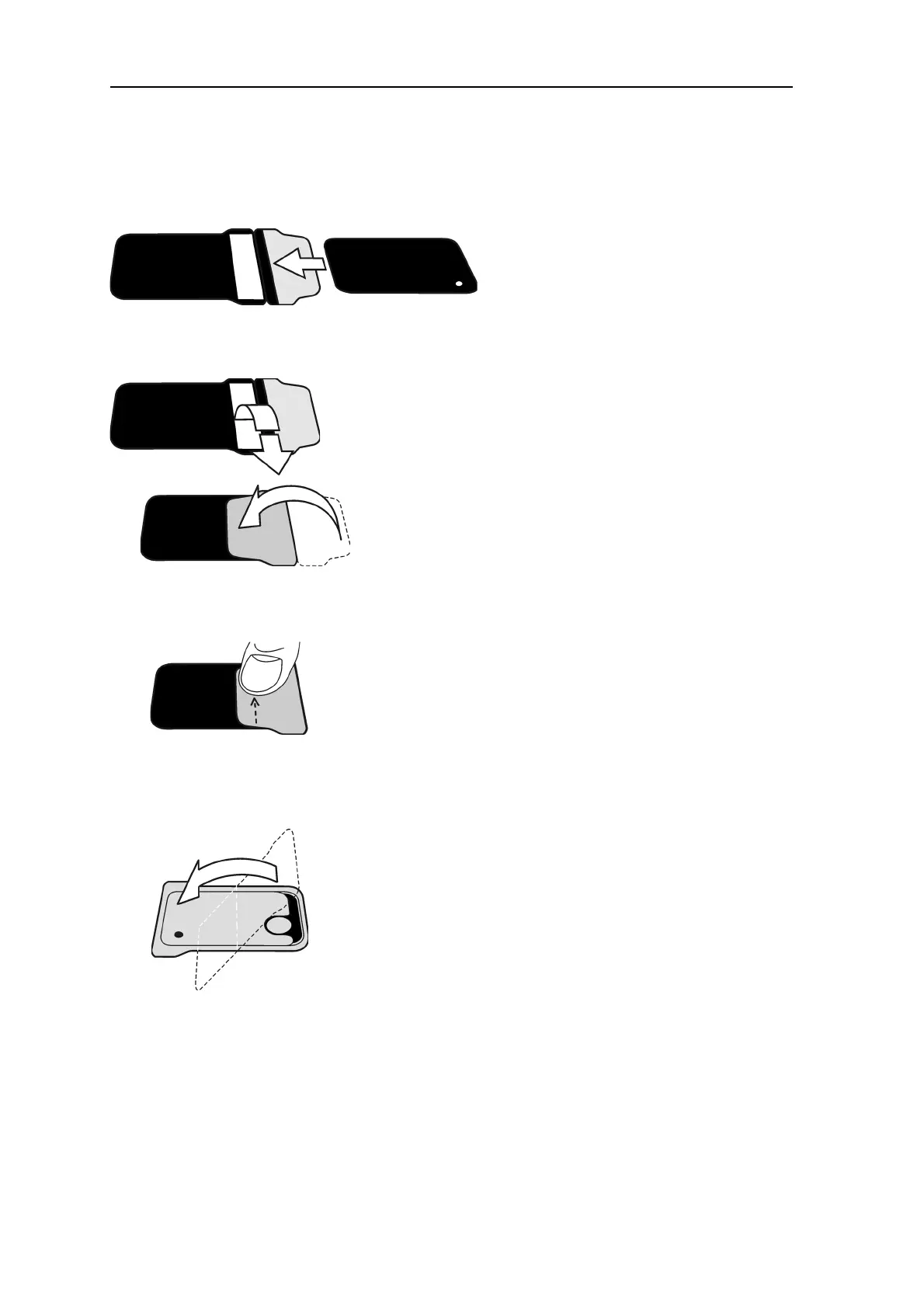14 SCAN EXAM
3. Using the system
4. Slide the protective cover and IP into the
hygiene bag as far as they will go. Make
sure that the black side of the protective
cover is on the same side as the black
side of the hygiene bag.
5. Peel off the cover paper from the seal-
ing tape and then fold the fl ap, along the
pre-formed line, over and onto the sealing
tape.
6. Press and slide your thumb along the tape
to ensure that the fl ap is properly sealed.
7. Turn the sealed hygiene bag over and
check that the IP and protective cover are
in the correct position.
You must be able to see the light side of
the protective cover and the metal disk on
the IP.