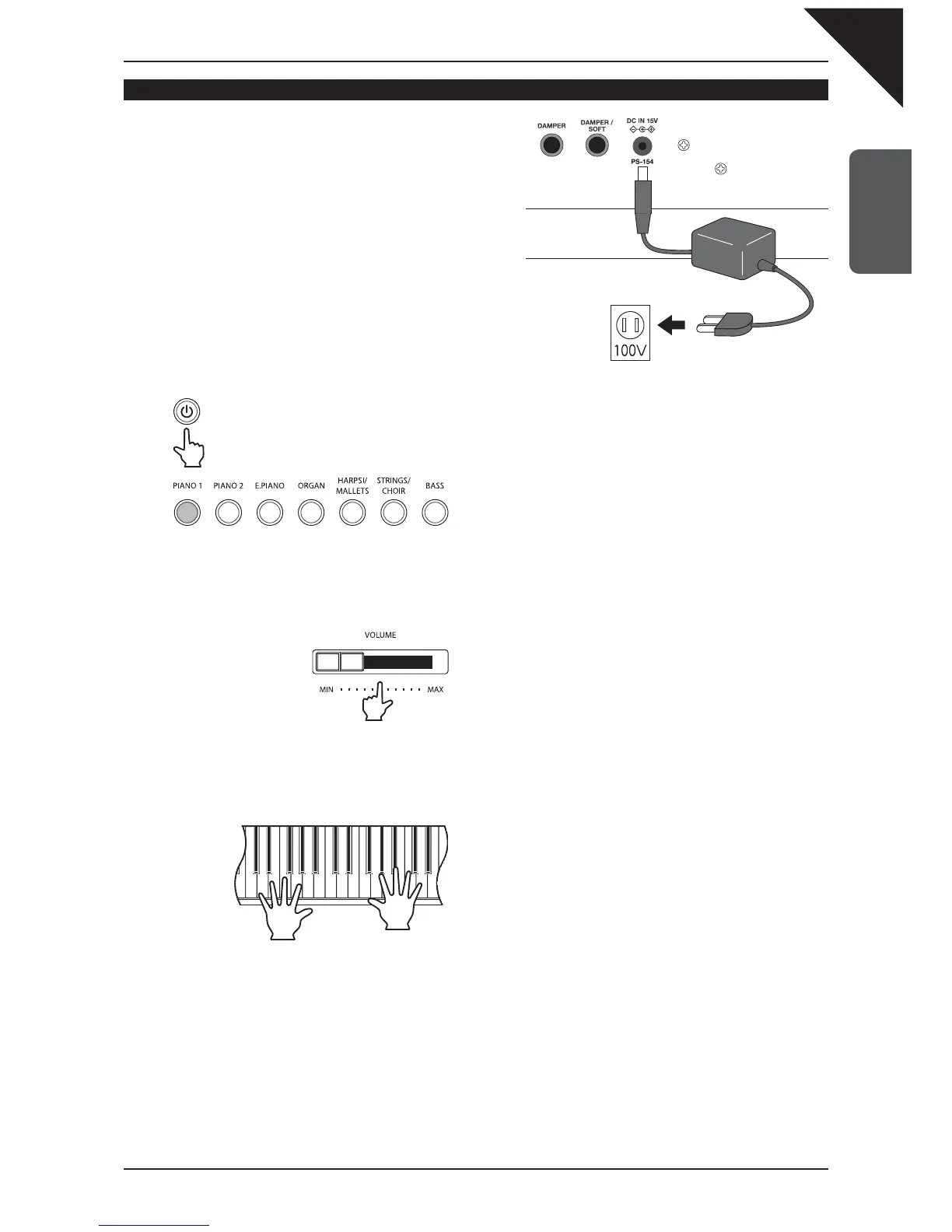Page
13
1
INTRODUCTION
BASIC OPERATION
Step 1
Connect one end of the AC power cable to the DC IN
jack of the ES6 digital piano, and the other end of the
cable to a wall AC outlet.
Step 2
Press the POWER button to turn on the power.
The LED indicator for the PIANO1 button will turn on,
and the Concert Grand sound will be selected automatically.
Step 3
Adjust the volume level using the VOLUME slider.
The VOLUME slider controls the volume level of the built-in
speakers and connected headphones.
Move the slider to the right to increase the volume, and to the
left to decrease the volume.
Set the volume to a comfortable listening level - the middle is
often a good starting point.
Step 4
Play the piano.
The sound of a Concert Grand piano will be heard as the keys
are pressed.
