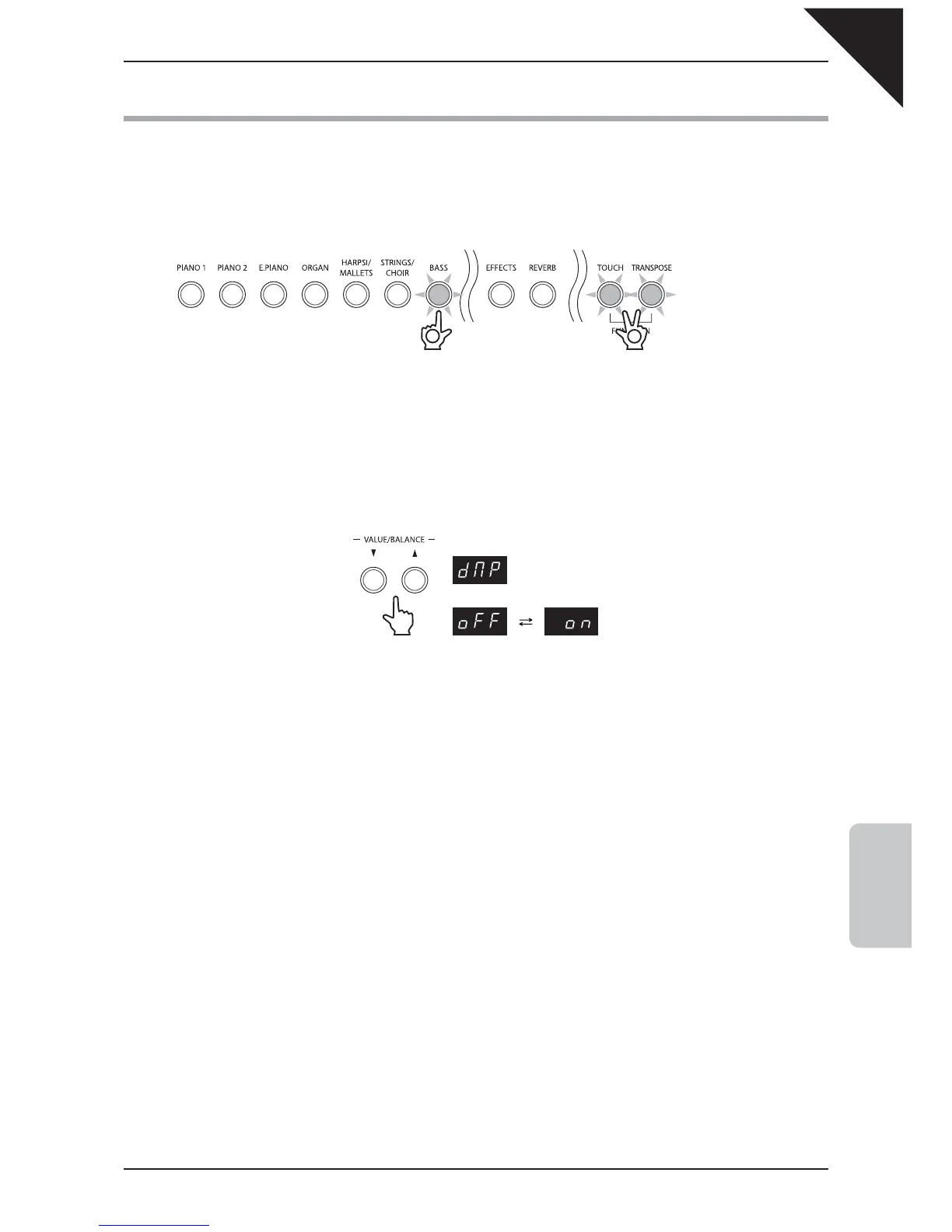Page
59
6
FUNCTION SETTINGS
9) DAMPER HOLD ON/OFF
This function determines whether or not pressing the damper pedal will sustain continuous sounds such as
organ or strings after the keys are released.
Step 1
Press and hold the TOUCH and TRANSPOSE buttons, then press the BASS button three times.
The LED indicators for the TOUCH, TRANSPOSE, and BASS buttons will start to flash, indicating that the
Damper Hold On/Off function has been selected.
The name of the function ‘dMP’ (Damper Hold) and the current settings will be shown in the LED display.
Step 2
Press the
T
or
S
VALUE/BALANCE buttons to select the desired Damper Hold setting.
When set to ‘On’, pressing the damper pedal will sustain sounds after the keys are released.
When set to ‘Off’, pressing the damper pedal will not sustain sounds after the keys are released.
Step 3
Press one of the TOUCH, TRANSPOSE, SOUND SELECTION, EFFECTS, or REVERB buttons to exit
Damper Hold On/Off setting mode.
The LED indicators for the TOUCH, TRANSPOSE, and BASS buttons will stop fl ashing.
Any changes made to the Damper Hold On/Off setting will remain until the power is turned off.
When the power is turned off, the Damper Hold On/Off setting will return to the default value of ‘Off’, however it is
possible to use the Memory Backup function to store the preferred Damper Hold On/Off setting. Please refer to the
instructions on page 62 for more information.
DAMPER HOLD
Off On
2
Press and hold both buttonsPress the BASS button three times
1
