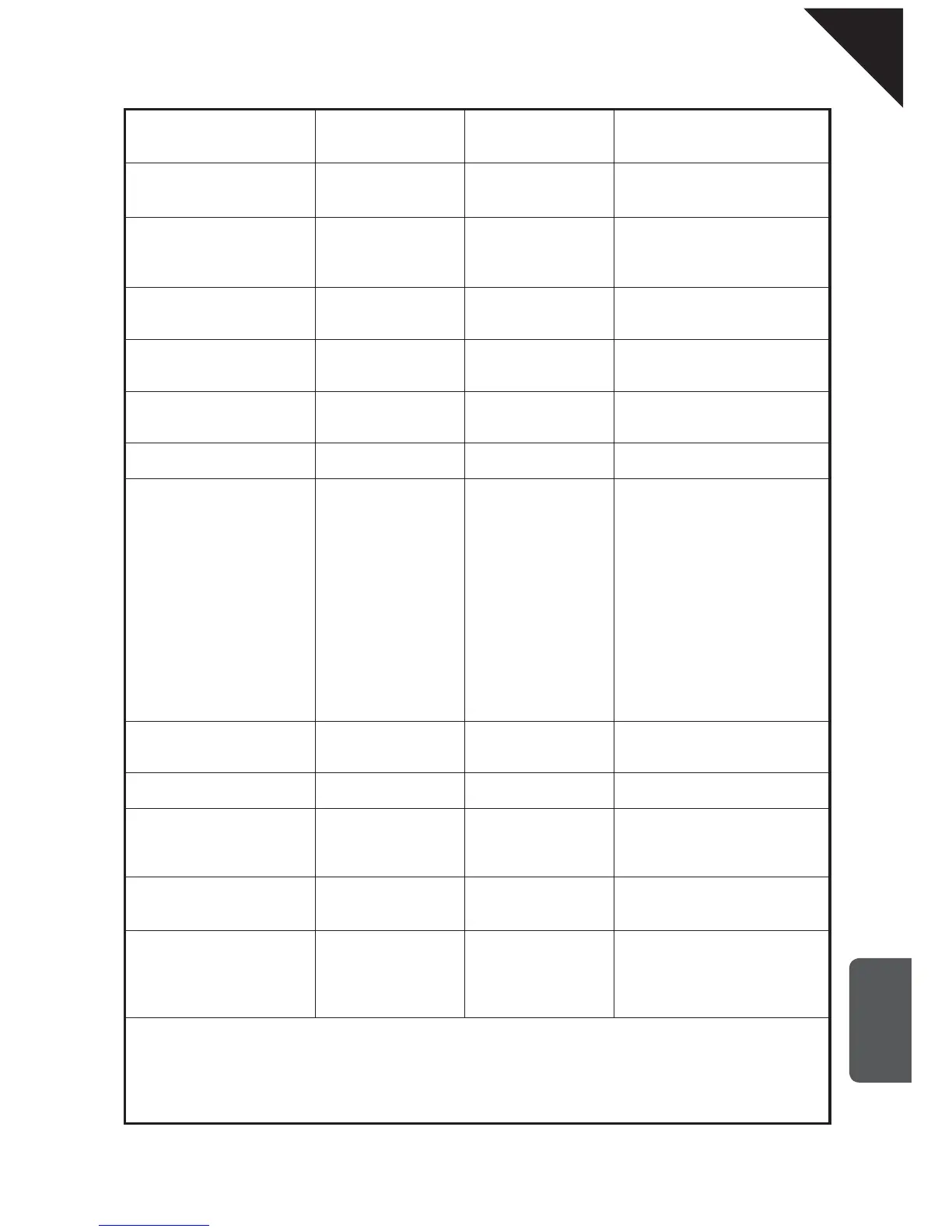Page
85
7
APPENDICES
KAWAI Model ES6 MIDI Implementation Chart Date : APRIL 2008
Version : 1.0
Mode 1: OMNI ON, POLY Mode 2: OMNI ON, MONO
Mode 3: OMNI OFF, POLY Mode 4: OMNI OFF, MONO
{
: Yes
°
: No
Function... Transmitted Recognised Remarks
Basic
Channel
Default
Changed
1
1 - 16
1
1 - 16
Mode
Default
Messages
Altered
Mode 3
°
ÄÄÄÄÄÄÄÄÄ
Mode 1
Mode 1, 3*
°
* Omni On, Channel 1
* Omni Off, Channel 1-16 confi gurable
Note
Number : True voice
9 - 120**
ÄÄÄÄÄÄÄÄÄ
0 - 127
0 - 127
* 9 - 120 including transpose
Velocity Note ON
Note OFF
{
9nH v=1-127
°
8nH v=0
{
°
After
Touch
Key’s
Ch’s
°
°
°
°
Pitch Bend
°°
Control
Change
0, 32
7
10
11
64
67
{
°
°
°
{
{
*2
{
{
{
{
{
{
Bank Select *1
Volume
Panpot
Expression
Damper Pedal
Soft Pedal
Prog
Change
{{
*1
System Exclusive
{{
Common
: Song Pos.
: Song Sel.
: Tune
°
°
°
°
°
°
System
Real time
: Clock
: Commands
°
°
°
°
Aux : Local ON/OFF
: All Notes OFF
: Active Sense
: Reset
°
°
{
°
{
{
{
°
*1 Please refer to the Program Change Number Mapping list on page 68.
*2 Applicable only when the optional F-20 foot pedal unit is connected.
