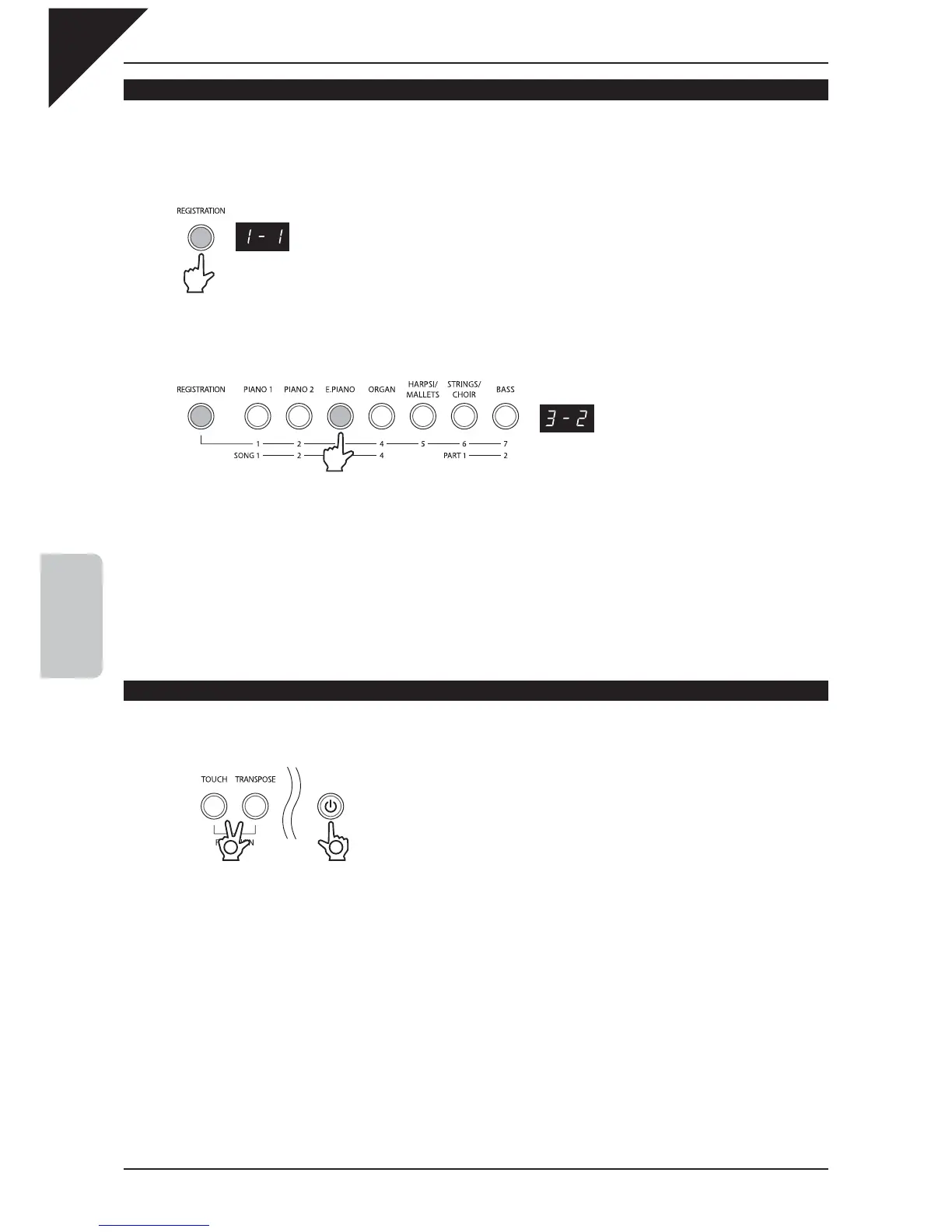Page
36
4
REGISTRATION
SELECTING A REGISTRATION
In the following example, sound settings will be recalled from the second memory of REGISTRATION3.
Step 1
Press the REGISTRATION button.
The LED indicator for the REGISTRATION button will turn on, and the currently selected
registration memory will be shown in the LED display.
Step 2
Press the E.PIANO button twice to select the second memory of REGISTRATION3.
The LED indicator for the E.PIANO button will turn on, and ‘3-2’ will be shown in the LED display, indicating that
the second memory of REGISTRATION3 has been selected.
Step 3
Press the REGISTRATION button again to return to normal operation.
The LED indicator for the REGISTRATION button will turn off.
RESETTING ALL REGISTRATION MEMORIES
To reset all registration memories at once, press and hold the TOUCH and TRANSPOSE buttons while
turning on the power.
The registration memories will be reset to the default settings.
Press and hold both buttons
1 2
Turn on the power
Press the button twice
