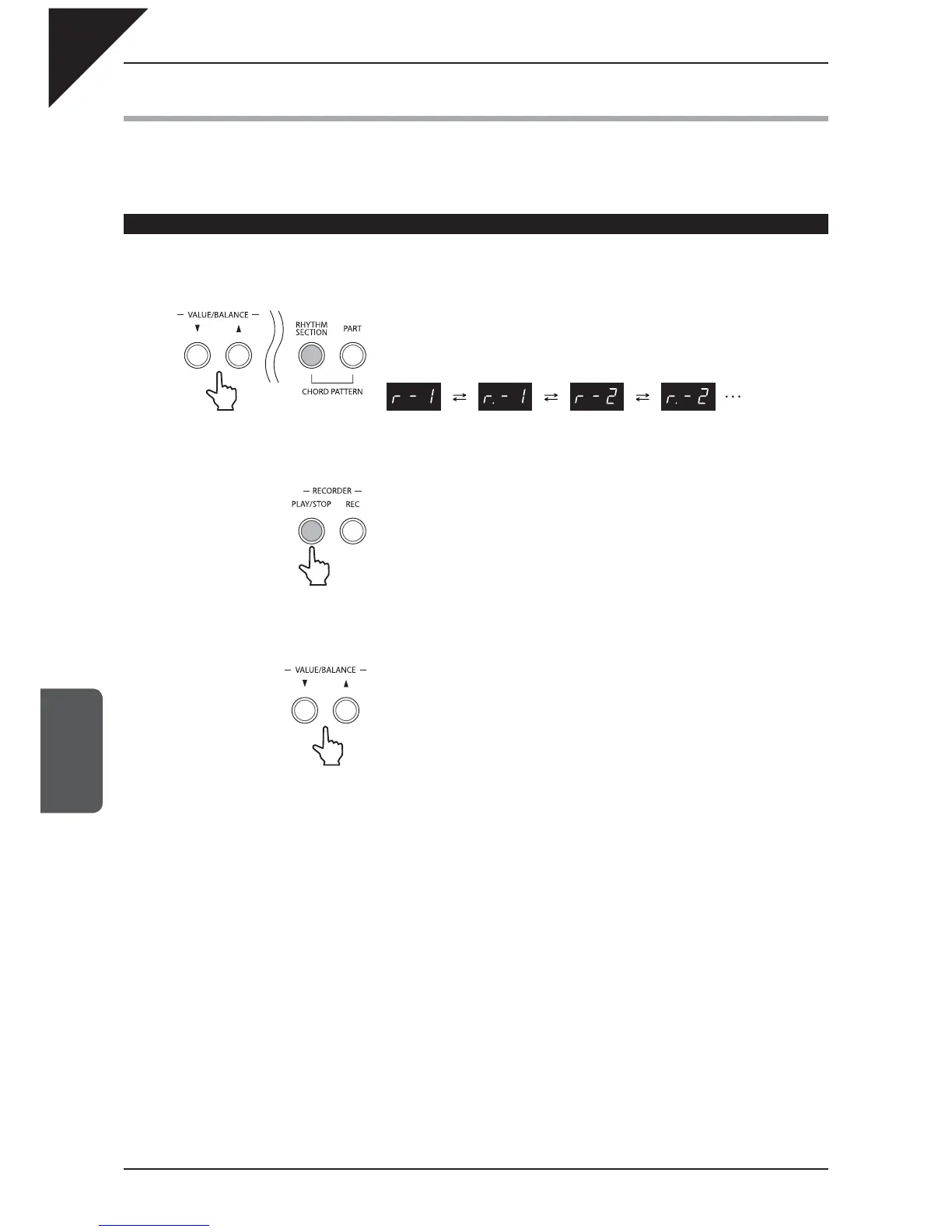Page
40
5
RHYTHM SECTION
3) RHYTHM SECTION STYLES
The ES6 digital piano Rhythm Section function features a wide selection of accompaniment styles, ranging
from Pop, Rock, Ballads, and Jazz, to Funk, Dance, Latin, and World Music styles. Please refer to page 76 for a
complete listing of available Rhythm Section styles.
SELECTING THE RHYTHM SECTION STYLE
Step 1
Press the
T
or
S
VALUE/BALANCE buttons to select the desired Rhythm Section style.
The currently selected style number will be shown in the LED display.
‘r’ indicates that the Basic pattern is selected, and ‘r.’ indicates that the
Variation pattern is selected.
Step 2
Press the PLAY/STOP button to start the Rhythm Section accompaniment.
The LED indicator for the PLAY/STOP button will turn on, and the Rhythm
Section accompaniment will start to play.
Step 3
Press the
T
or
S
VALUE/BALANCE buttons to select a different Rhythm Section style or variation.
The Fill-in pattern will be played, and the Rhythm Section style will change.
Step 4
Press the PLAY/STOP button again to stop the Rhythm Section accompaniment.
The Rhythm Section will automatically play the Ending pattern, the accompaniment will stop, and the LED
indicator for the PLAY/STOP button will turn off.
The Rhythm Section style can be changed either before the accompaniment starts, or while the accompaniment is
playing.
