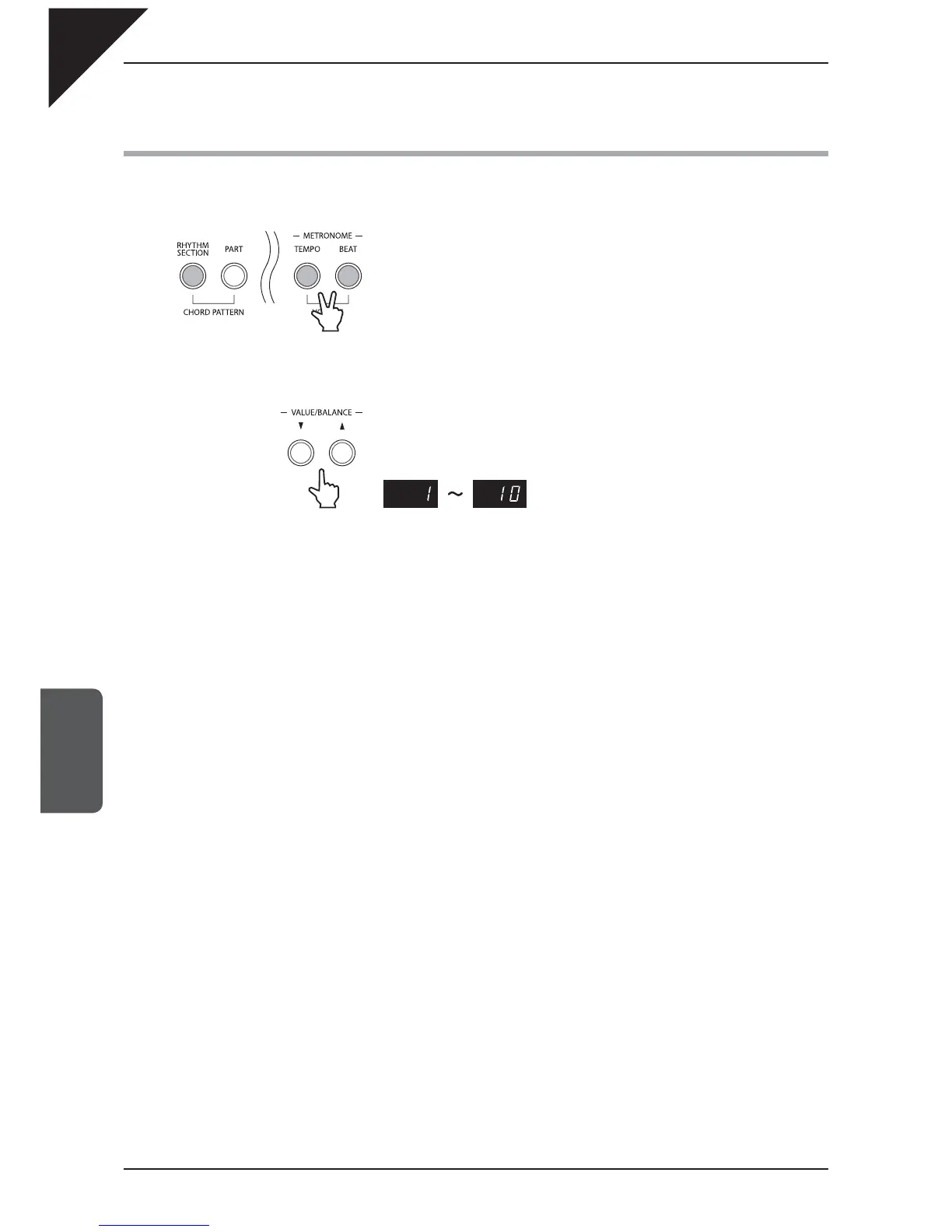Page
44
5
RHYTHM SECTION
6) ADJUSTING THE RHYTHM SECTION
VOLUME
Step 1
Press the TEMPO and BEAT buttons simultaneously to activate the volume adjustment mode.
The LED indicators for both the TEMPO and BEAT buttons will turn on, and
the current Rhythm Section volume will be shown in the LED display.
Step 2
Press the
T
or
S
VALUE/BALANCE buttons to adjust the Rhythm Section volume to the desired level.
The Rhythm Section volume can be adjusted within the range of 1 (soft) to
10 (loud).
Step 3
Press the TEMPO and BEAT buttons simultaneously again to deactivate the volume adjustment mode.
The LED indicators for the TEMPO and BEAT buttons will turn off.
The Rhythm Section volume can be adjusted either before the accompaniment starts, or while the accompaniment is
playing.
Any changes made to the Rhythm Section volume will remain until the power is turned off.
When the power is turned off, the Rhythm Section volume will return to the default setting of ‘5’, however it is possible
to use the Memory Backup function to store the preferred Rhythm Section volume. Please refer to the instructions on
page 62 for more information.
