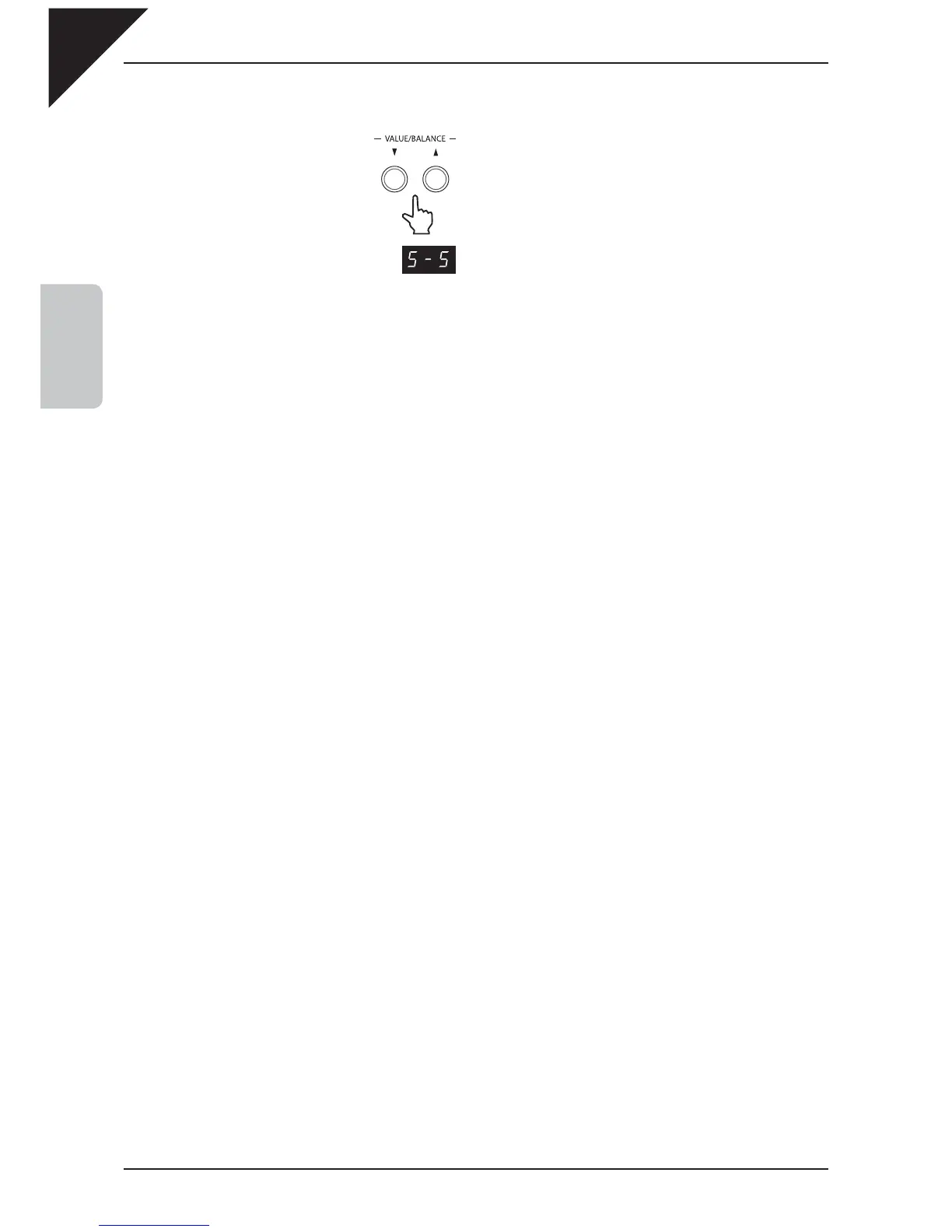Page
18
2
PLAYING THE PIANO
Step 5
Press the
T
or
S
VALUE/BALANCE buttons to adjust the volume balance between the two sounds.
The current volume balance between the primary and
secondary sounds will be shown in the LED display.
The sum of the primary and secondary sound volume balances will always total 10 (e.g. ‘1-9’, ‘5-5’, ‘9-1’, etc.), with
larger values producing greater volume.
Step 6
Press any individual SOUND SELECTION button to deactivate DUAL mode.
DUAL mode settings can be stored and recalled from one of the 14 REGISTRATION memories. Please refer to the
instructions on page 35 for more information.
