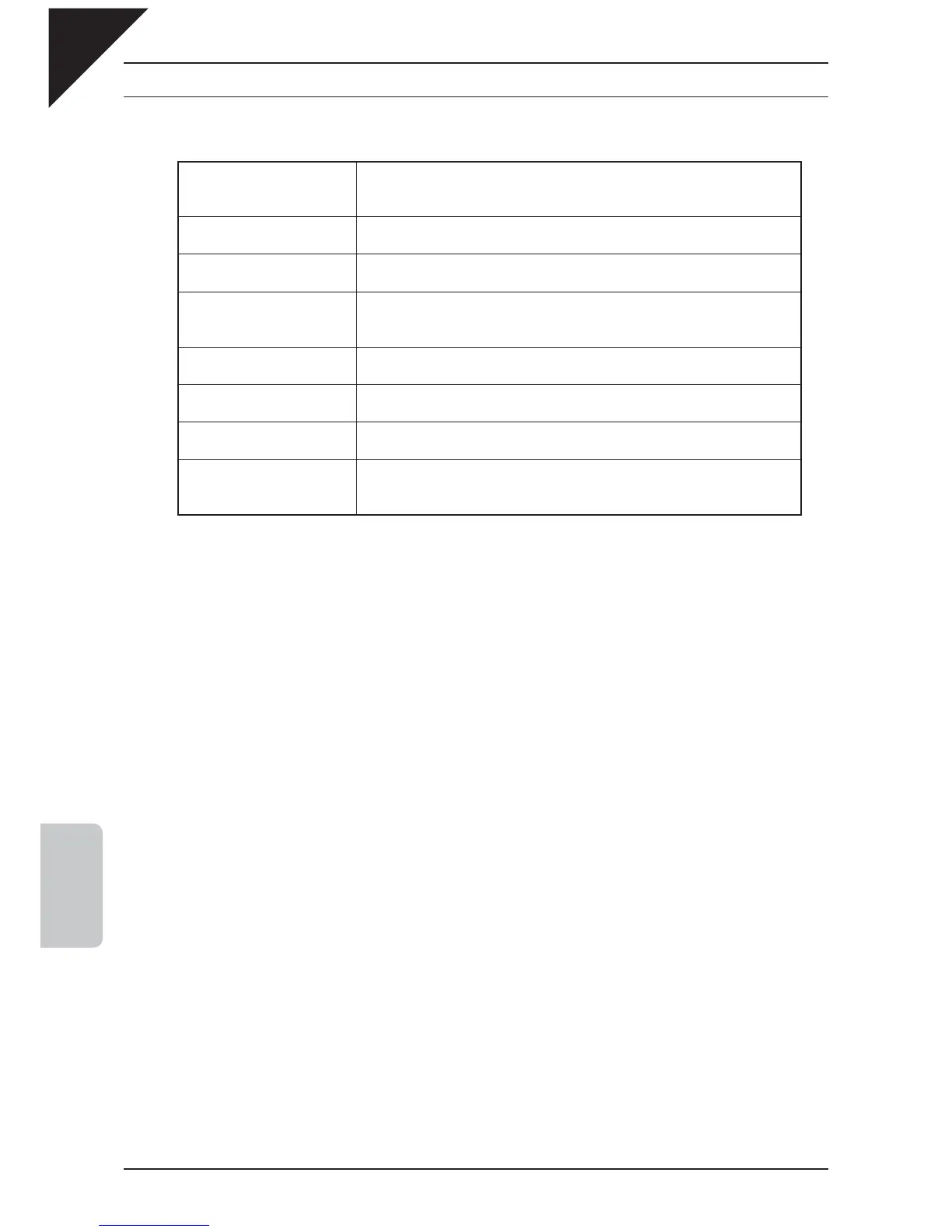Page
64
6
FUNCTION SETTINGS
ES6 MIDI functions
The ES6 piano is capable of the following MIDI functions:
Transmit / receive keyboard
note information
By transmitting MIDI data (MIDI out), a MIDI-connected keyboard can be played
from the ES6 digital piano. Or alternatively, by receiving data (MIDI IN), the ES6
digital piano can be played from another MIDI-connected keyboard or device.
Transmit / receive channel
setting
Specify transmit/receive channels within the range of 1 to 16.
Transmit / receive Program
change (sound type) number
Transmit/receive program change data to/from a MIDI-connected musical
instrument or device.
Transmit / receive pedal data Transmit/receive sustain pedal data from a MIDI-connected musical instrument or
device. If the optional F-20 foot pedal unit is connected, Soft pedal data can also
be transmitted.
Receive volume data The ES6 digital piano will respond to MIDI volume data sent from a MIDI-
connected musical instrument or device.
Multi-timbral setting The ES6 digital piano is able to receive multiple channel MIDI data from a MIDI-
connected musical instrument or device, when multi-timbral mode is turned on.
Transmit / receive exclusive
data
Transmit/receive front panel or menu function settings as exclusive data.
Transmit recorder playback
data
Songs recorded using the recorder can be played back from a MIDI-connected
musical instrument or recorded by an external sequencer via the MIDI OUT jack.
Note that Metronome and Demo song data will not be transmitted.
Please refer to the MIDI Implementation Chart on page 85 for further information regarding MIDI functionality.
