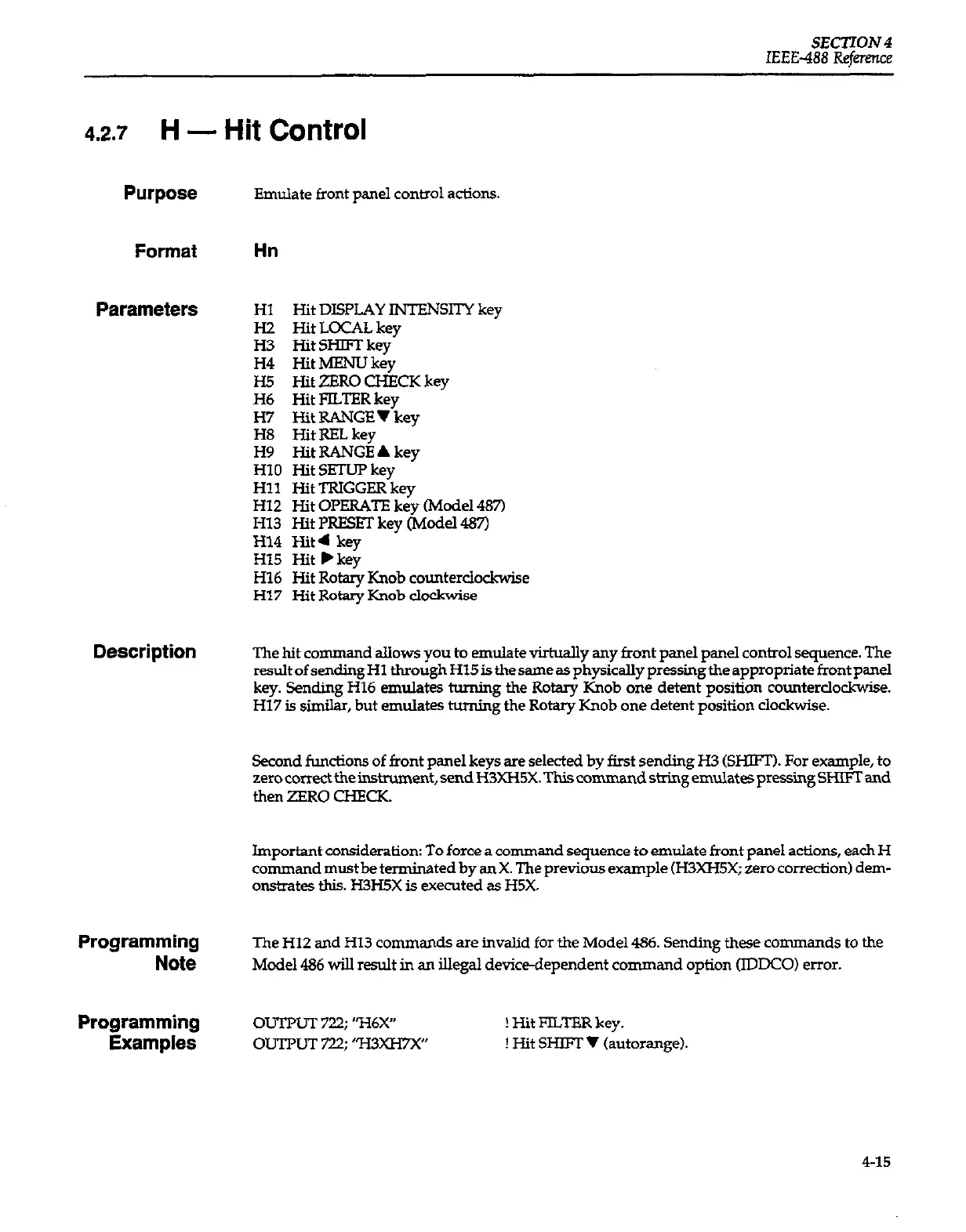SECTION 4
IEEE-488 Refermce
4.2.7
H - Hit
COIltrO~
Purpose
Emulate front panel control actions.
Format
Hn
Parameters HI
Hit DISPLAY INTENSlTY key
Hz
Hit LOCAL key
H3 Hit SHIFT key
H4 Hit MENLJ key
H5 Hit ZERO CHECK key
H6 Hit FILTER key
I-i7 Hit RANGEV key
H8
Hit REL key
H9 Hit RANGE A key
H10 Hit SETUP key
HI1 Hit TRIGGER key
HI2 Hit OPERATE key (Model 487)
H13 Hit PR?BW key (Model 487)
H14 Hit4 key
Hl5 Hit .key
H16 Hit Rotary Knob countercloclwise
H17 Hit Rotary Knob clodcwise
Description
The hit command allows you to emulate vbtually any front panel panel control sequence. The
result of sending HI through H15 is the same as physically pressing the appropriate front panel
key. Sending H16 emulates tuning the Rotary Knob one detent position counterclockwise.
H17 is similar, but emulates turning the Rotary Knob one detent position dockwise.
Second functions of front panel keys are selected by first sending H3 (SHIFT). For example, to
zero correct the instient, send H3XHSX. This command stig emulates pressing SHIFT and
thenzERocHEcK.
Important consideration: To force a command sequence to emulate front panel actions, each H
command must be termina
ted by an X. The previous example (H3XH5X; zero correction) dem-
onstrates this. H3H5X is executed as H5X.
Programming
Note
The H12 and H13 commands are invalid for the Model 486. Sending these commands to the
Model 4% will result in an illegal device-dependent command option (IDDCO) error.
Programming
Examples
OUTPUT 722; “H6X”
OUTPUT 722; ‘,H3xH7x”
! Hit FILTER key.
! Hit SHIFT V (autorange).
4-15