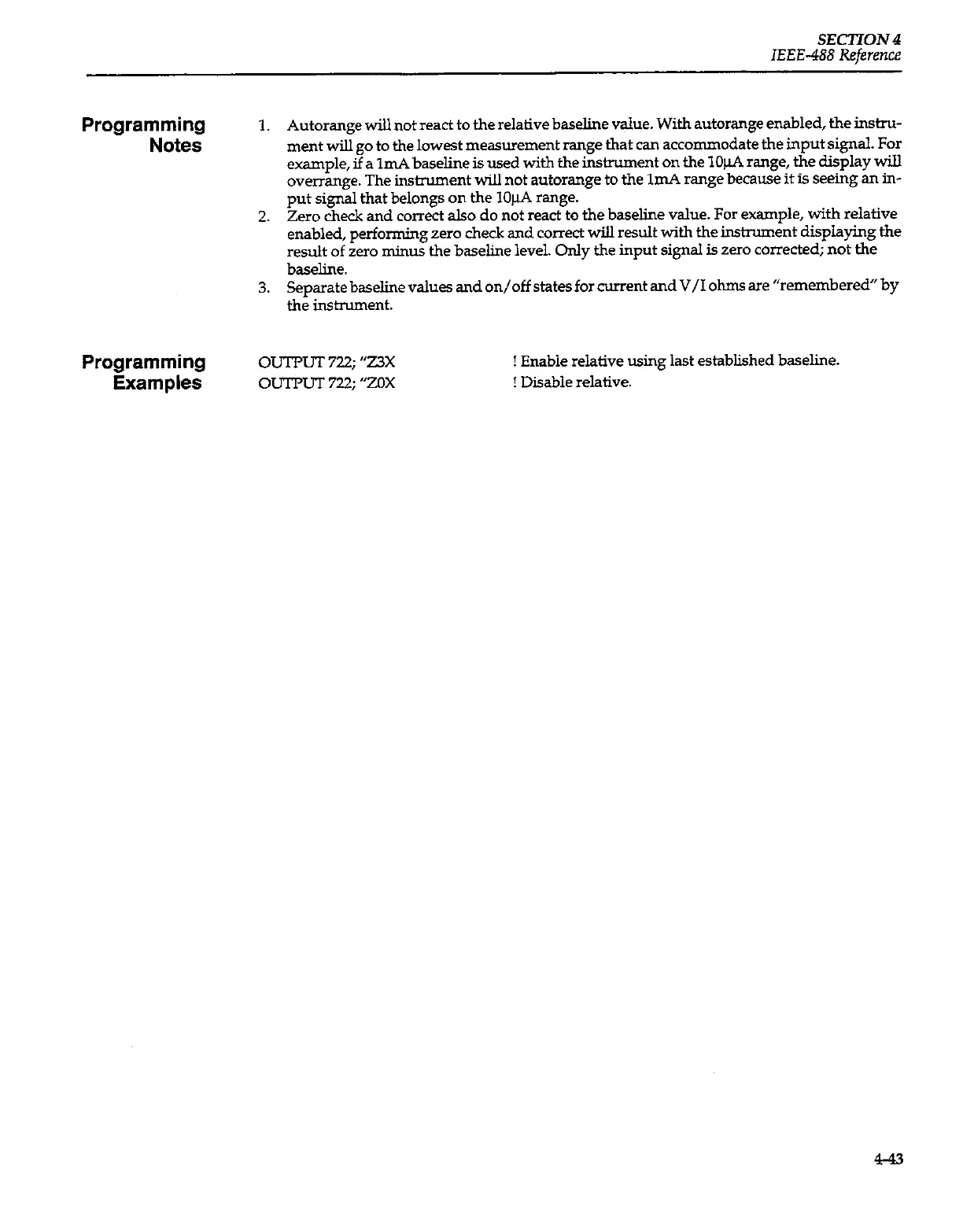SECTION4
IEEE-488 Reference
Programming
Notes
1. Autorange will not react to the relative baseline value. With autorange enabled, the in&u-
ment will go to the lowest measurement range that can accommodate the input signal. For
example, if a ImA baseline is used with the instrument on the lo&4 range, the display will
overrange. The instrument will not autorange to the 1mA range because it is seeing an in-
put signal that belongs
on
the IO@ range.
2. Zero check and colrect also do not react to the baseline value. For example, with relative
enabled, performing zero check and correct will result with the instrument displaying the
result of zero minus the baseline level. Only the input signal is zero corrected; not the
baseline.
3. Separate baseline values and on/off states for current and V/I ohms are “remembered” by
the instrument.
Programming
ouTruT
722;
23x
Examples
OUTPUT
722;
“20X
! Enable relative using last established baseline.
! Disable relative.
4-43