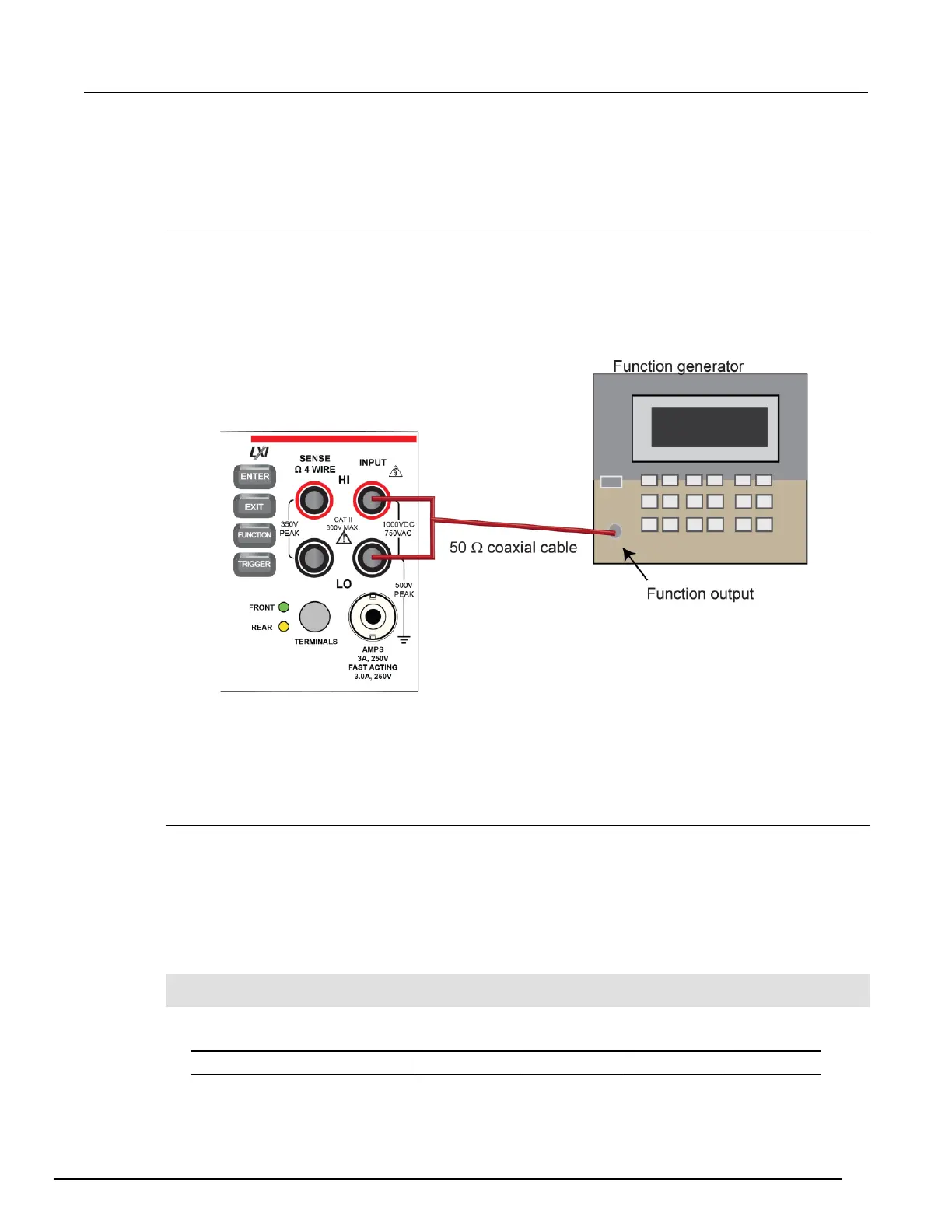For this adjustment, you need a:
• 50 Ω coaxial cable
• Keithley Model 3390 function generator
Prepare your DMM6500 for a frequency adjustment
To prepare the DMM6500 for a frequency adjustment:
1. Connect the Keithley Instruments Model 3390 function generator to the DMM6500 INPUT HI and
LO terminals as shown in the following figure.
2. Use the BNC to banana adapter at the UUT connection.
Figure 31: Connection for a frequency adjustment
3. Set the function generator output impedance to high, amplitude of 5 V
RMS
, waveform to
square wave.
4. Enable output.
Command parameters for a frequency adjustment
When calibrating your DMM6500 for a frequencyxf adjustment, use the following command
parameters.
Send each command parameter twice. First, send the parameter using the setup command.
Second, send the parameter using the execute command.
The example code below uses the first line of code from the table below. Send all command
parameters using this command.
cal.adjust.step.setup("cal_FREQ_1kHz")
cal.adjust.step.execute("cal_FREQ_1kHz")
