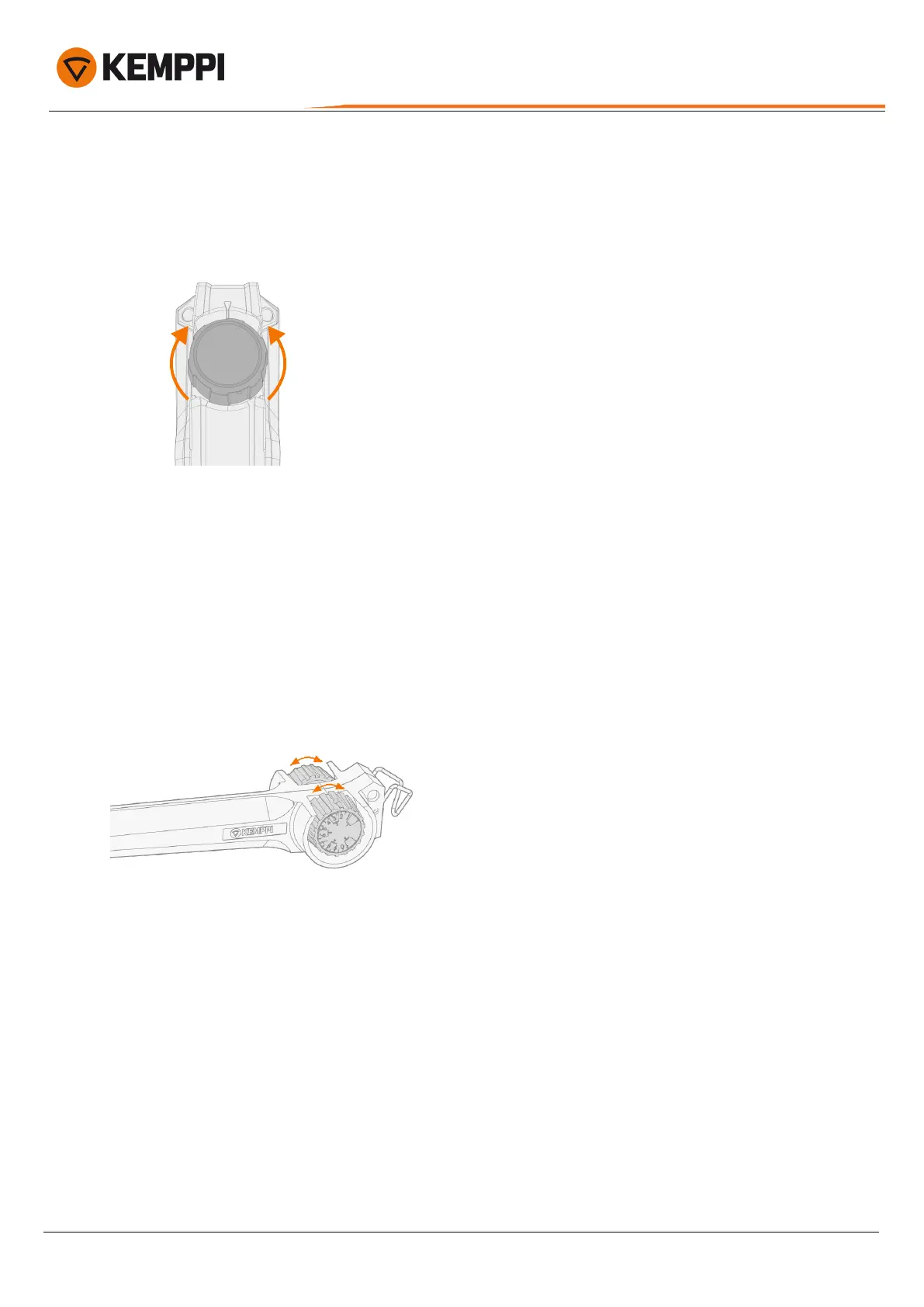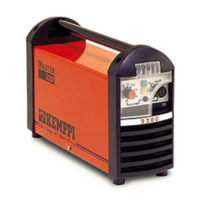MasterMig 353, 355
Operating manual- EN
3.5 Using remote control
Remote control HR43
To adjust the wire feed speed, turn the knob on the remote control.
To change the memory channel instead of the wire feed speed with the remote, change the setting in the control panel
settings ("Control panel: System settings" on page42).
Remote control HR40
The HR40 control knob functions are defined by the selected welding process and reflect the adjustments of the control
panel's two control knobs.
• Control knob 1: Wire feed speed / channel
>> To change the memory channel instead of the wire feed speed with the remote, change the setting in the con-
trol panel settings ("Control panel: System settings" on page42).
>> You can also set the wire feed speed minimum and maximum values for the remote in the control panel set-
tings. The minimum and maximum values affect also the resolution of the remote control adjustment.
• Control knob 2: Welding voltage / fine tuning of welding voltage
>> Adjusts the welding voltage or fine tuning of welding voltage depending on the active welding process.
© Kemppi
50
1921960 / 2217
