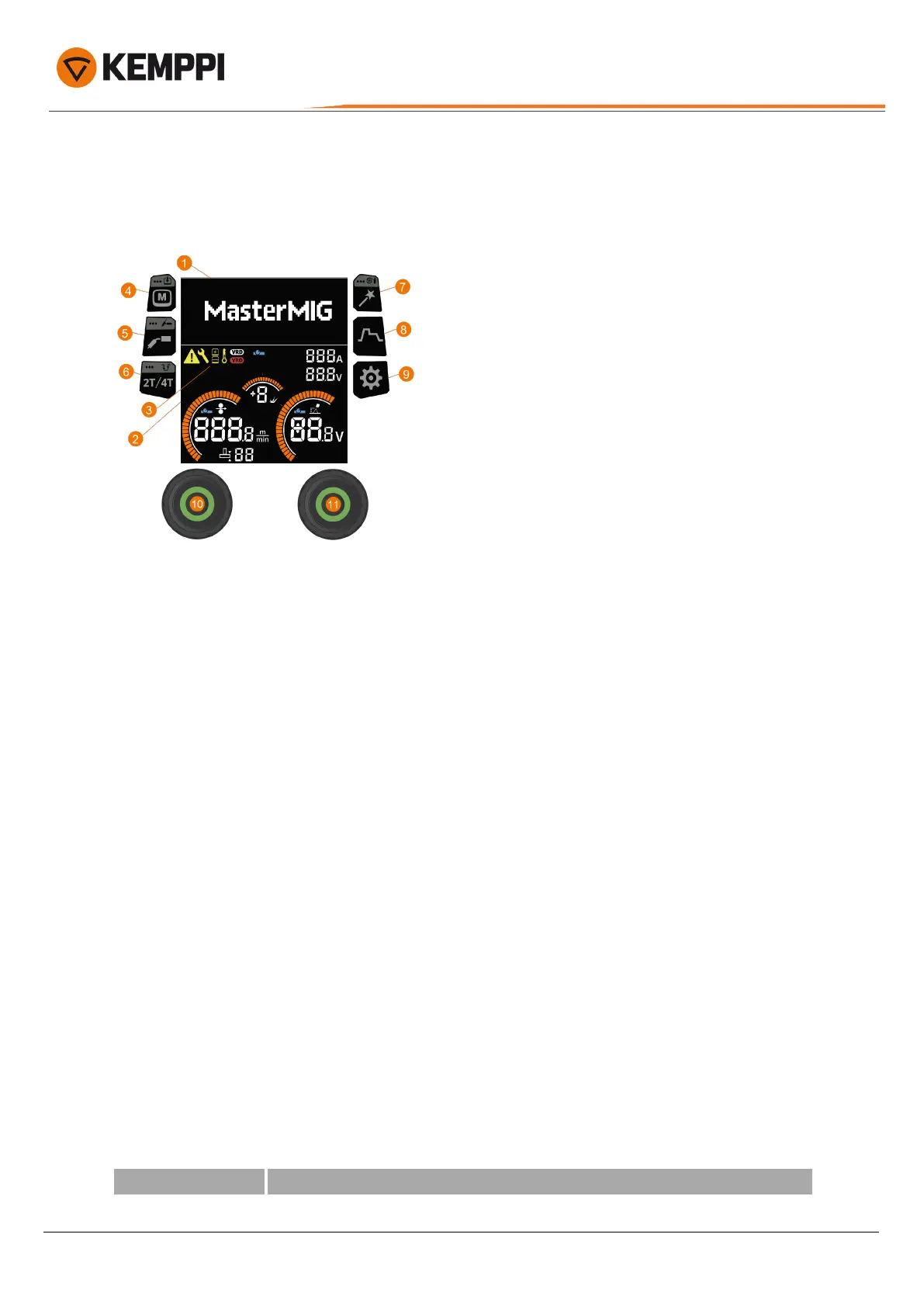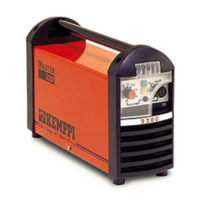MasterMig 353, 355
Operating manual- EN
3.3 Using control panel
The MasterMig control panel includes features and functions for MIG welding with the options to use MasterMig also for
TIG and MMA welding.
General
1. Settings display
2. Welding display
3. Indicators (for descriptions of the symbols, refer to the Indicators table below)
4. Memory channels button (MIG only)
>> Shortcut to the memory channel selection
>> Long-press (> 1 second) opens a dialog for saving changed welding parameters to a memory channel
>> Memory channel selection is not available with TIG and MMA welding processes as there is one memory chan-
nel for each process
5. Welding process / operation mode button
>> Shortcut to welding process selection
>> Long-press (> 1 second) in MIG mode opens a dialog for switching between MIG / TIG / MMA modes
6. Trigger logic button
>> Switches between 2T and 4T trigger logic
>> Long-press (> 1 second ) opens the Powerlog settings (4T only)
7. Weld Assist button
>> Shortcut to Weld Assist
>> Long-press (> 1 second) opens the filler wire and shielding gas settings adjustment
8. Welding parameters button
>> Shortcut to the welding parameters view
9. Settings button
>> Shortcut to the system settings view
10. Left control knob
>> Adjustment and selection
11. Right control knob
>> Adjustment and selection.
Indicators
Symbol Description
© Kemppi
34
1921960 / 2217