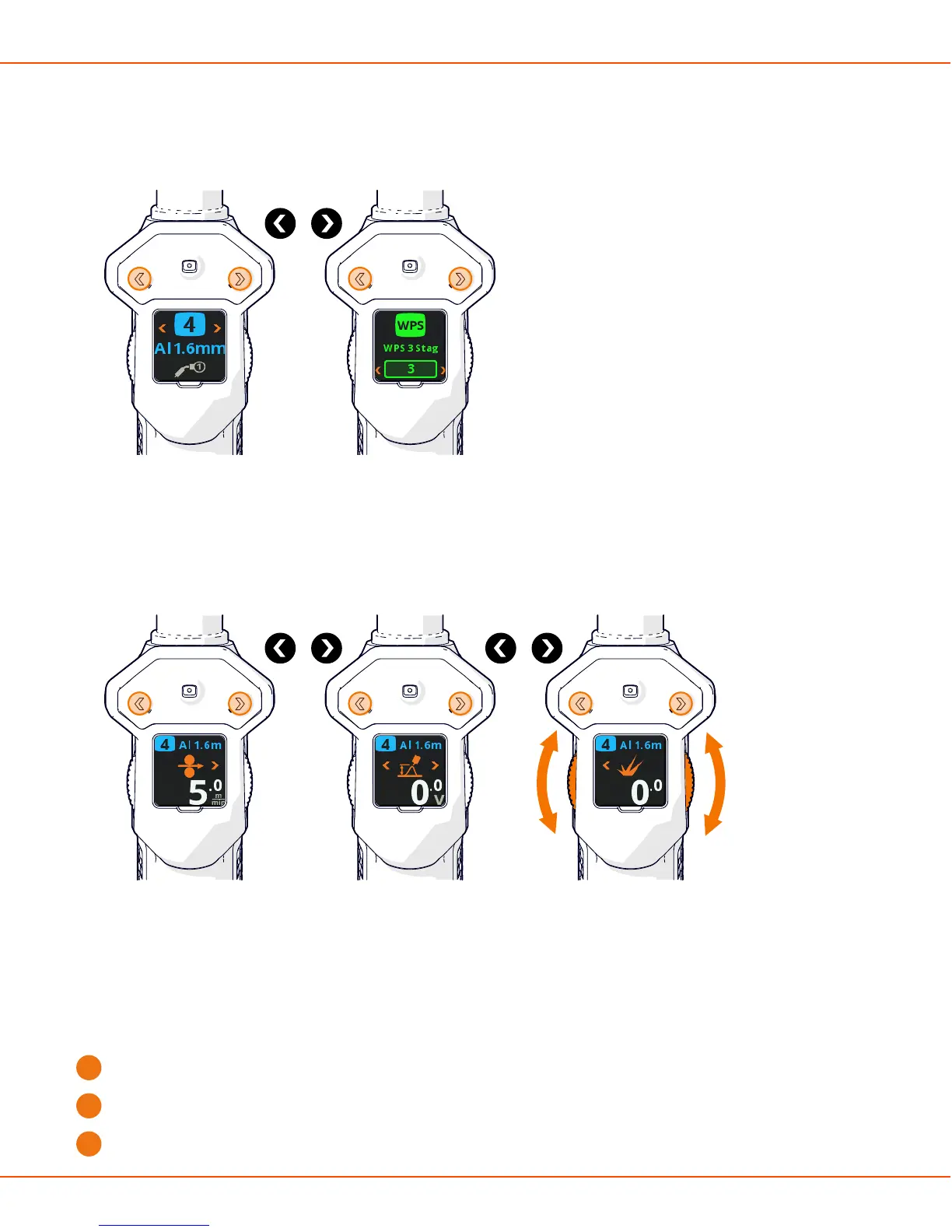X8 MIG WELDER 2.4 Operation
• Memory channels. The view shows the number of the memory channel, the name of the welding program,
and the process symbol.
• WPS channels. The view shows the WPS name and the pass name. If the WPS covers several passes, use
the arrow buttons to move between the passes.
Figure 24: Channel view: memory channel and WPS channel
Adjusting welding parameters
In the Settings view, you can view and adjust wire feed speed, fine tuning and dynamics. Use the arrow
buttons to move between the parameters. Use the adjustment roll to adjust the parameter value.
Figure 25: Parameters in the Settings view
You can save the changes in the channel by pressing and holding the channel button for more than 3
seconds.
Example
To select a channel and adjust its settings, proceed as follows:
1.
Press the Channel button to open the Channel view.
2.
Browse the channels with the arrow buttons until you find the channel you want to use.
3.
Press the Channel button to open the Settings view.
OPERATING MANUAL | EN 100
©
KEMPPI | 2018-09-28
