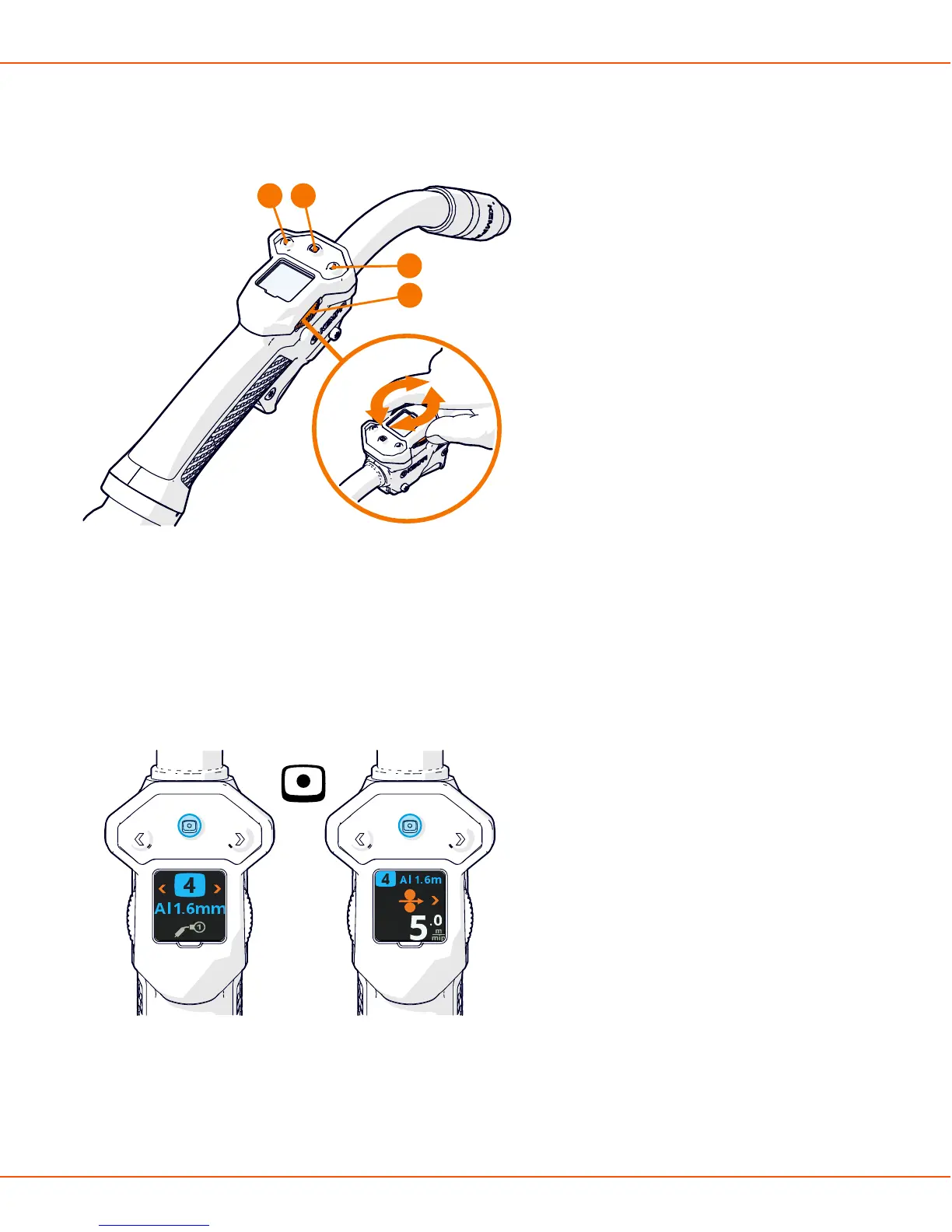X8 MIG WELDER 2.4 Operation
2.4.1.3 Gun remote control
With the remote control, you can select memory channels and WPSs, and adjust wire feed speed, fine tuning
and dynamics.
Figure 22: Control buttons of the remote control
1. Channel button
2. Arrow buttons
3. Adjustment roll
The remote control has two views: Channel view and Settings view. Use the Channel button to move
between the views.
Figure 23: Moving between Channel view and Settings view
Selecting a memory channel or WPS
In the Channel view, use the arrow buttons to move between the channels. There are two kinds of channels:
OPERATING MANUAL | EN 99
©
KEMPPI | 2018-09-28
