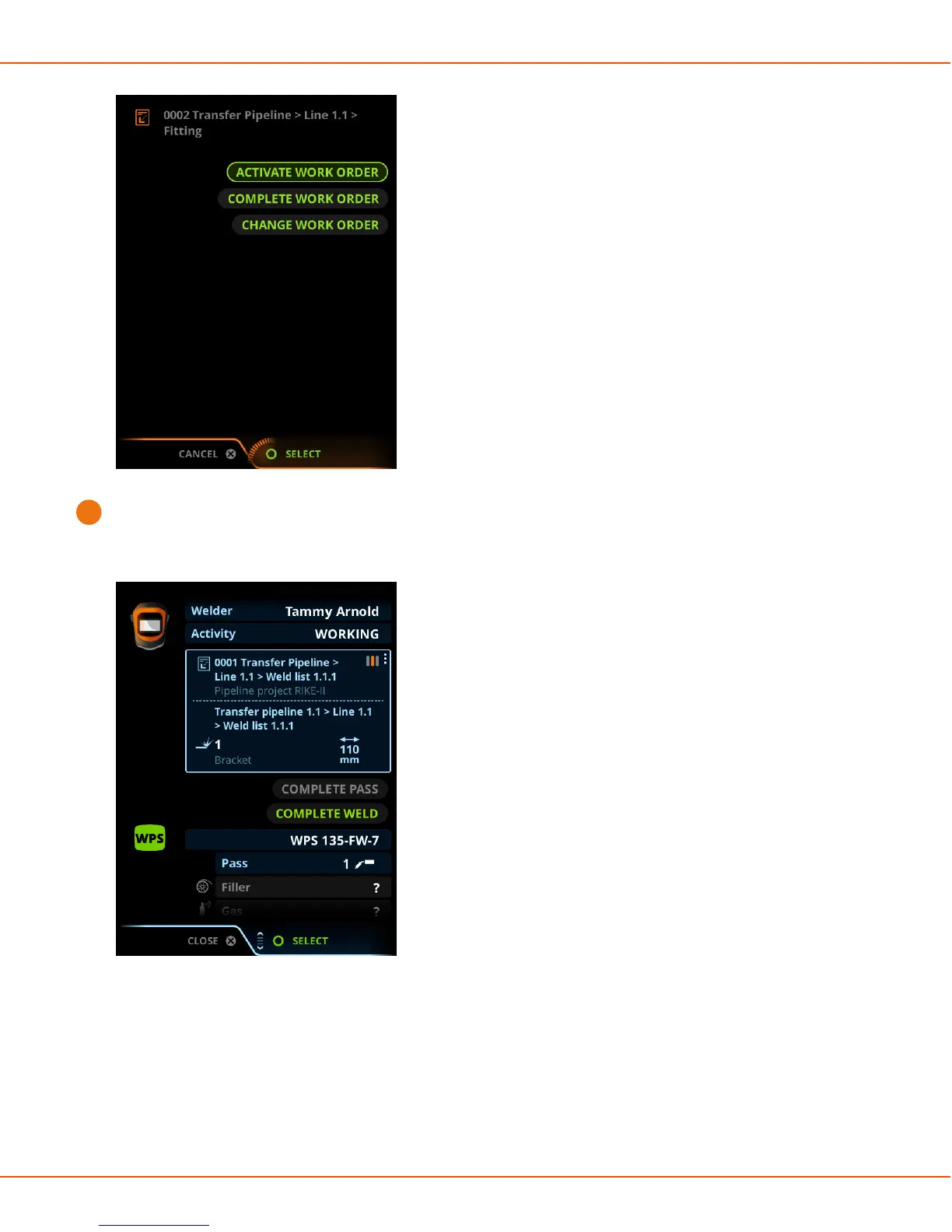X8 MIG WELDER 2.4 Operation
4.
If the active work order or weld has predefined WPSs in WeldEye, Control Pad promps you to select one
of them.
The work order is now selected and visible in the Task view. You can start welding.
Completing work order
When you have completed the work defined by the work order, mark it as completed. When you do that,
Control Pad stores the end time in the WeldEye cloud service and the status of the work order changes to
Completed.
If the work order contains several welds, you must mark each weld completed before you can complete the
work order.
Proceed as follows:
OPERATING MANUAL | EN 163
©
KEMPPI | 2018-09-28
