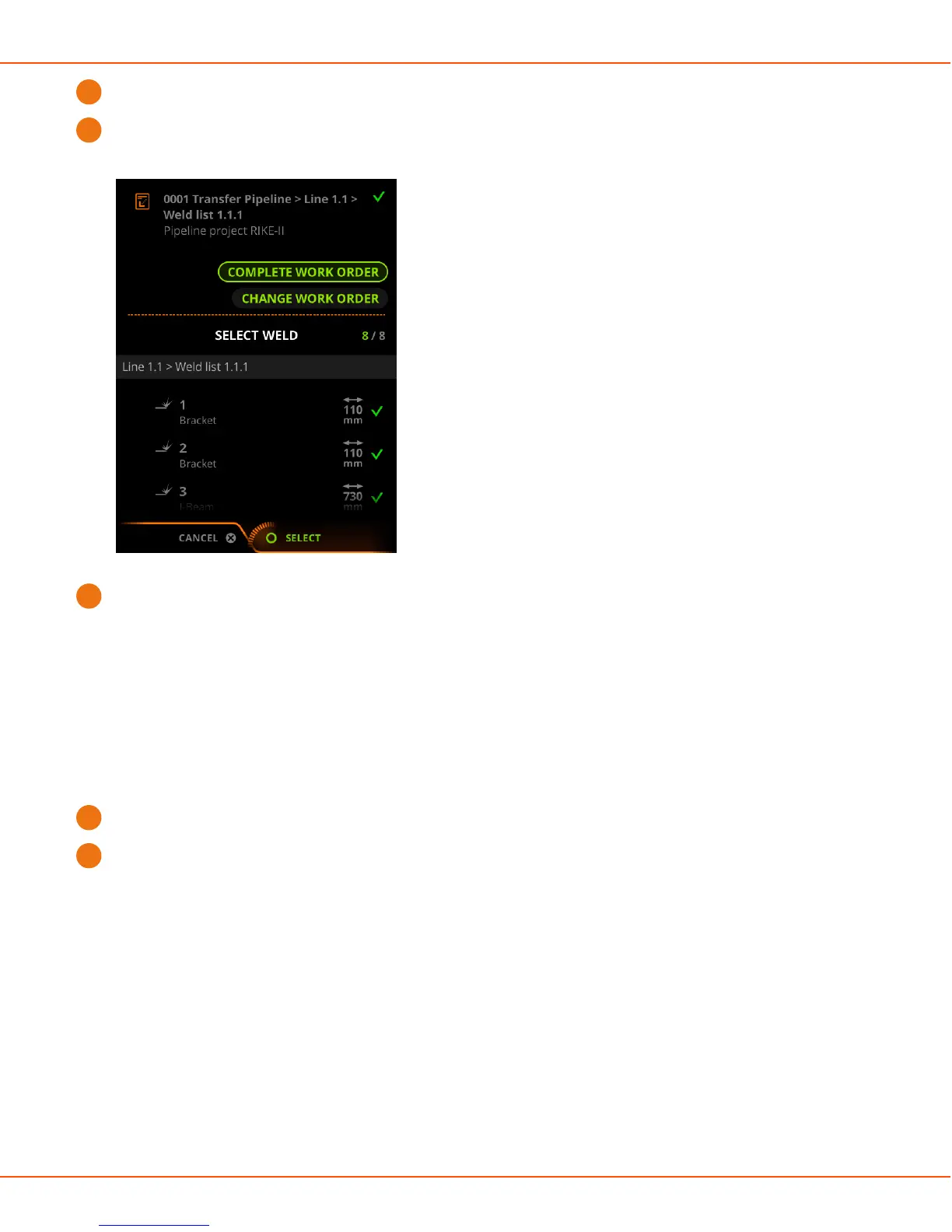X8 MIG WELDER 2.4 Operation
1.
In Control Pad's Task view, select the work order and press the green button on the right control knob.
2.
Select Complete work order.
Control Pad marks the work order completed with a green checkmark icon.
3.
You can deselect the work order.
For more information, see Changing work order.
Once completed, the work order is automatically removed from the work order list in Control Pad within
15 minutes or as soon as X8 MIG Welder is connected to Internet.
Changing work order
If you deselect the active work order or change it to another work order, the welding data is no longer
associated with it and the time tracking stops.
Proceed as follows:
1.
In Control Pad's Task view, select Work order and press the green button on the right control knob.
2.
Select Change work order.
OPERATING MANUAL | EN 164
©
KEMPPI | 2018-09-28
