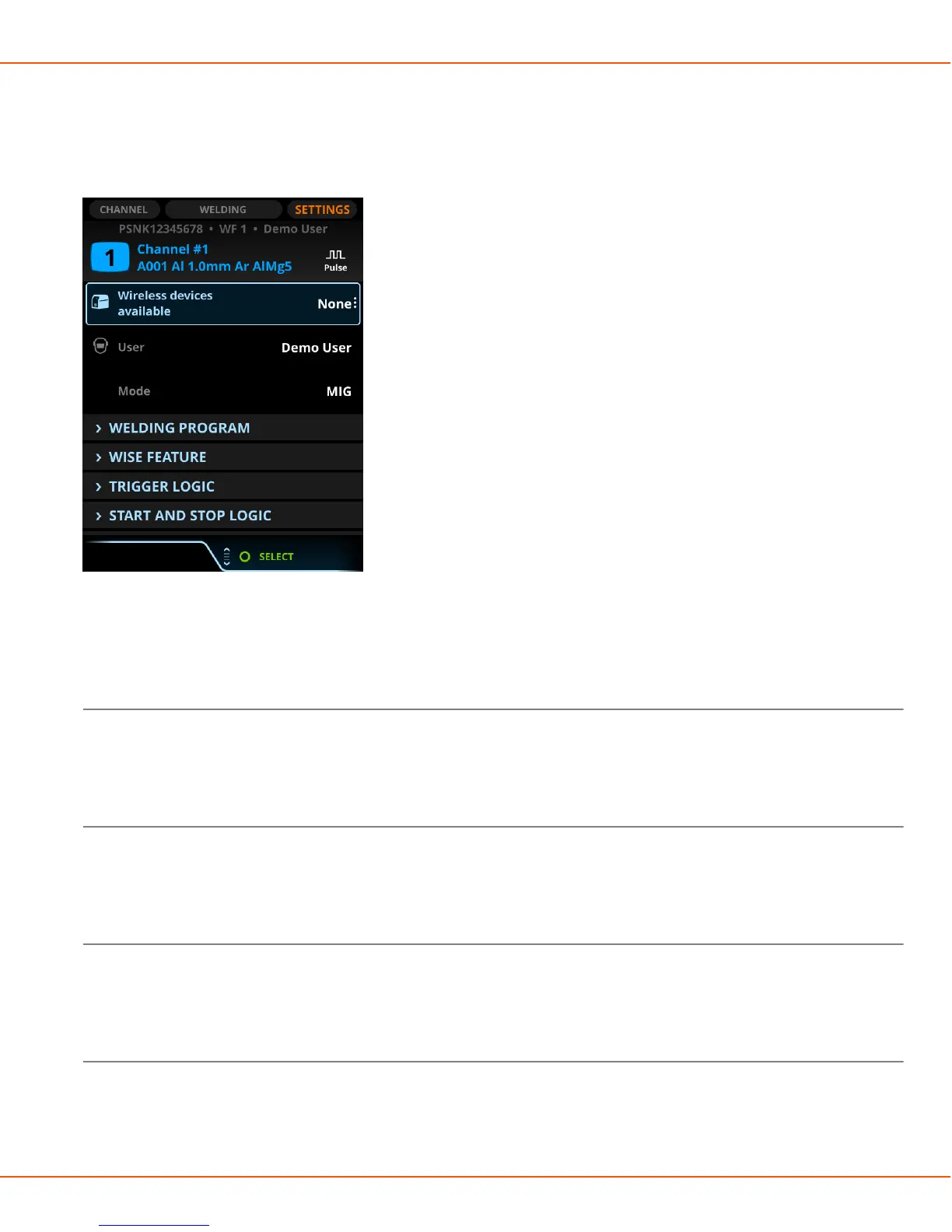X8 MIG WELDER 2.4 Operation
Settings view
Settings displays all the welding parameters and other settings of the selected program. The contents under
the titles are collapsed by default. Press the green button to expand the columns. There are two modes, Basic
and Advanced. This section describes the Settings view in the Advanced mode.
Figure 18: The Settings view menu in the Advanced mode
For more information on welding programs, see Welding programs in Control Pad on page 93.
DPulse menu
With the DPulse process in a welding program, Settings features an additional menu, DPulse.
For more information, see Standard MIG welding processes in X8 MIG Welder on page 119.
DProcess menu
If the welding program includes the DProcess process, the DProcess menu appears in the Settings view.
For more information, see Standard MIG welding processes in X8 MIG Welder on page 119.
Wise feature menu
Wise feature displays the Wise features available for use with the welding program.
For more information, see Wise features on page 127.
Trigger logic menu
Trigger logic displays the trigger logic options: 2T, 4T and WP Switch.
For more information, see Trigger logic functions on page 133.
OPERATING MANUAL | EN 91
©
KEMPPI | 2018-09-28
