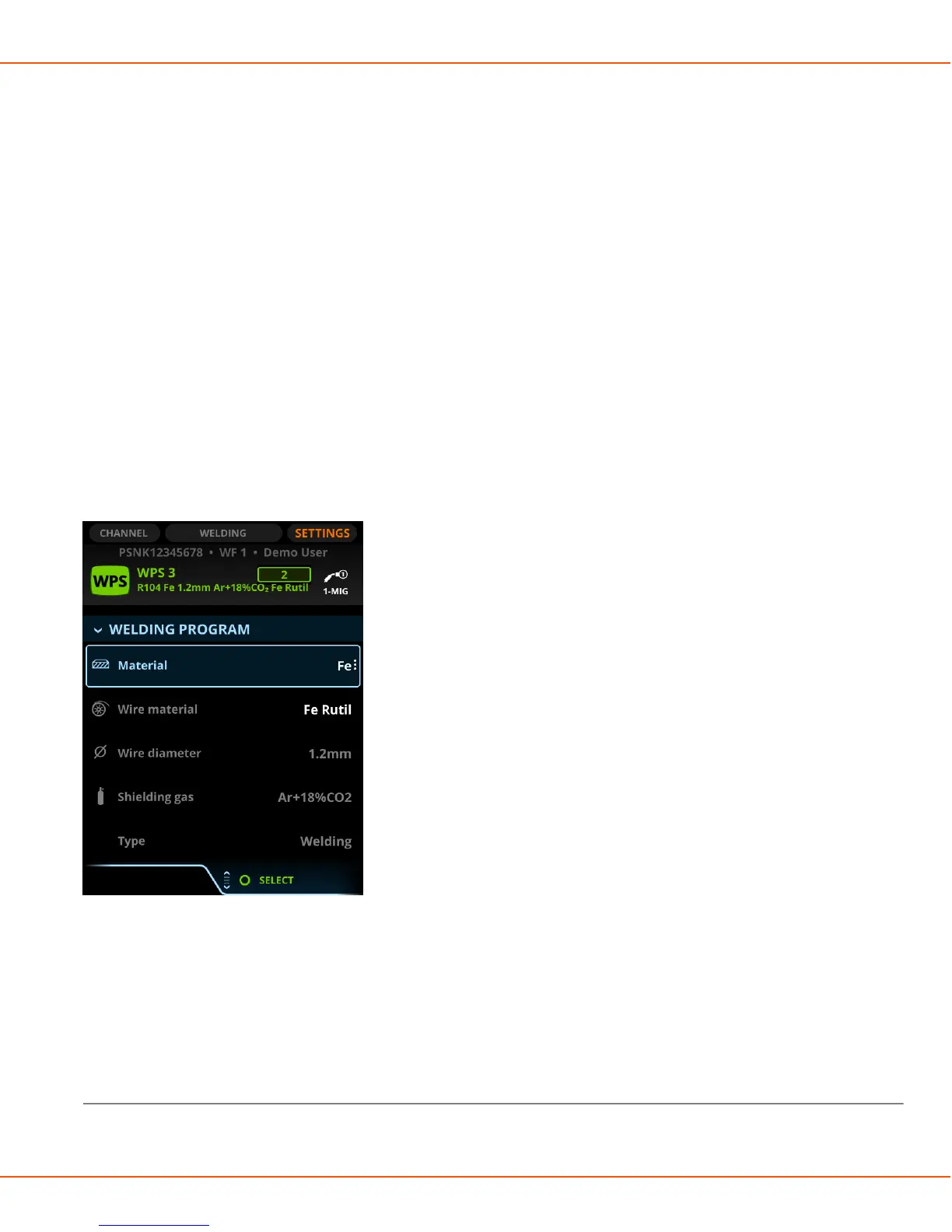X8 MIG WELDER 2.4 Operation
1. PIN lock
Lock Control Pad with a 4-digit PIN code. When PIN lock is on, PIN code is required every time when
Control Pad is turned on. PIN lock does not prevent welding.
2. Change PIN code
Change the 4-digit PIN code.
3. Language
Choose the language out of 13 options.
4. Basic/Advanced mode
(User interface mode)
5. Brightness
Brightness of the display in percents.
6. Power usage
The settings available are Minimum, Economic and Normal.
Welding programs in Control Pad
Select the mode in Settings > Mode. Then select one of the welding programs in Welding program.
The MMA and GOUGING modes have one welding program each, and you can adjust their settings in
Parameters.
Figure 19: The Welding program menu in Settings
You can use the filters under Welding program to filter the welding programs on the selection list. You can
also select the needed welding program without using the filters.
The parameters available in Settings vary according to the selected welding process and the Basic/Advanced
mode.
Welding program menu
The filters under Welding program are:
OPERATING MANUAL | EN 93
©
KEMPPI | 2018-09-28
