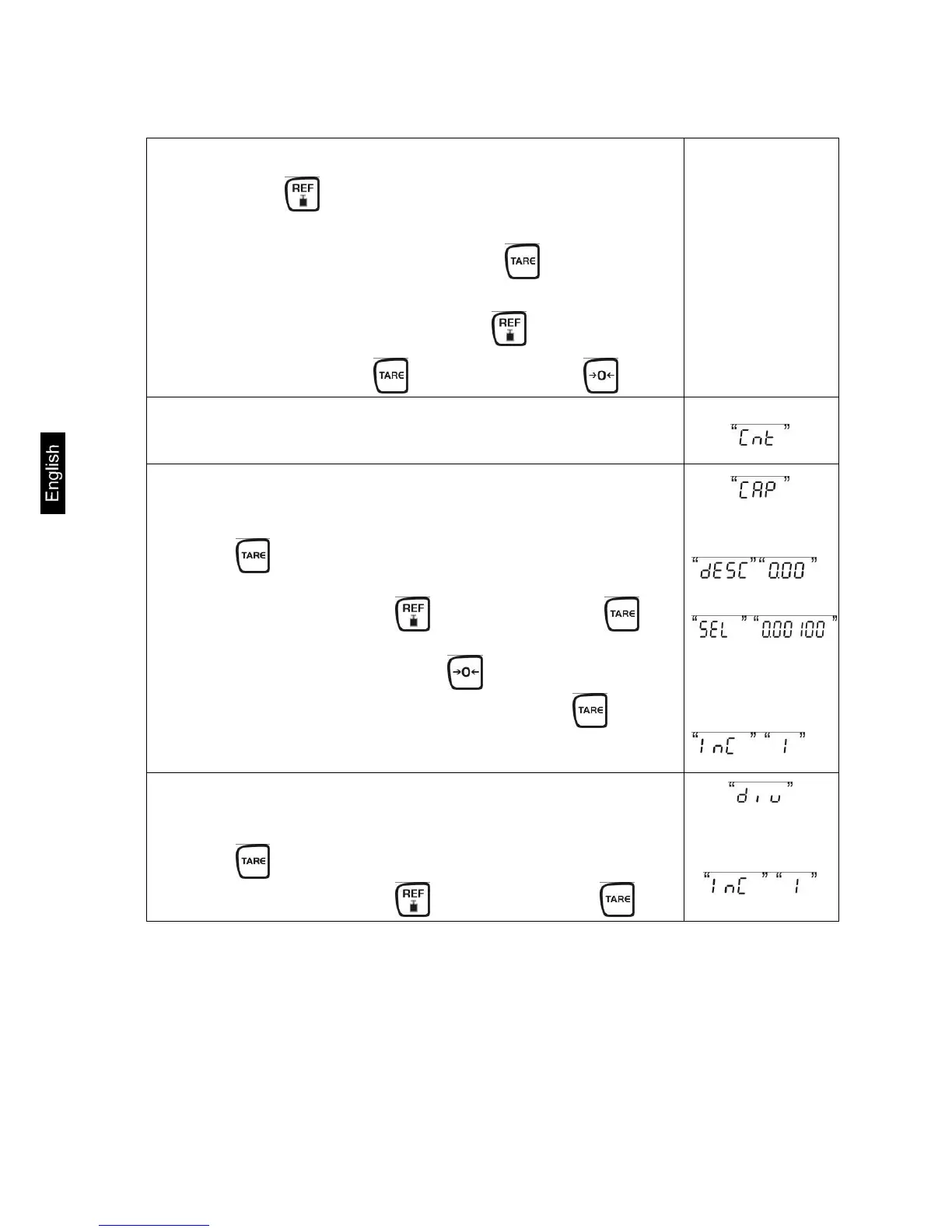70 CFS/CCS-BA-e-1220
CFS 3K-5, CFS 6K0.1, CFS 15K0.2, CFS 30K0.5 models:
Navigation in the menu
With help of , the individual menu items can be selected
one after the other.
Confirm selected menu item by pressing . The current
setting will be displayed.
Switch into the available settings using .
Either save by pressing or cancel by pressing .
Parameter selection
Display internal resolution
Balance capacity.
Settings only possible on the bulk material balance.
Press , the currently set position of the decimal dot is
displayed.
Select desired setting with and acknowledge by .
The currently set capacity is displayed.
For changes delete display using and enter the desired
value via the numeric keyboard. Confirm input by .
The currently set readability is displayed, for changes see step
3 "Readability".
Display at selection
reference balance
Press , the currently set readability is displayed.
Select desired setting with and acknowledge by .
