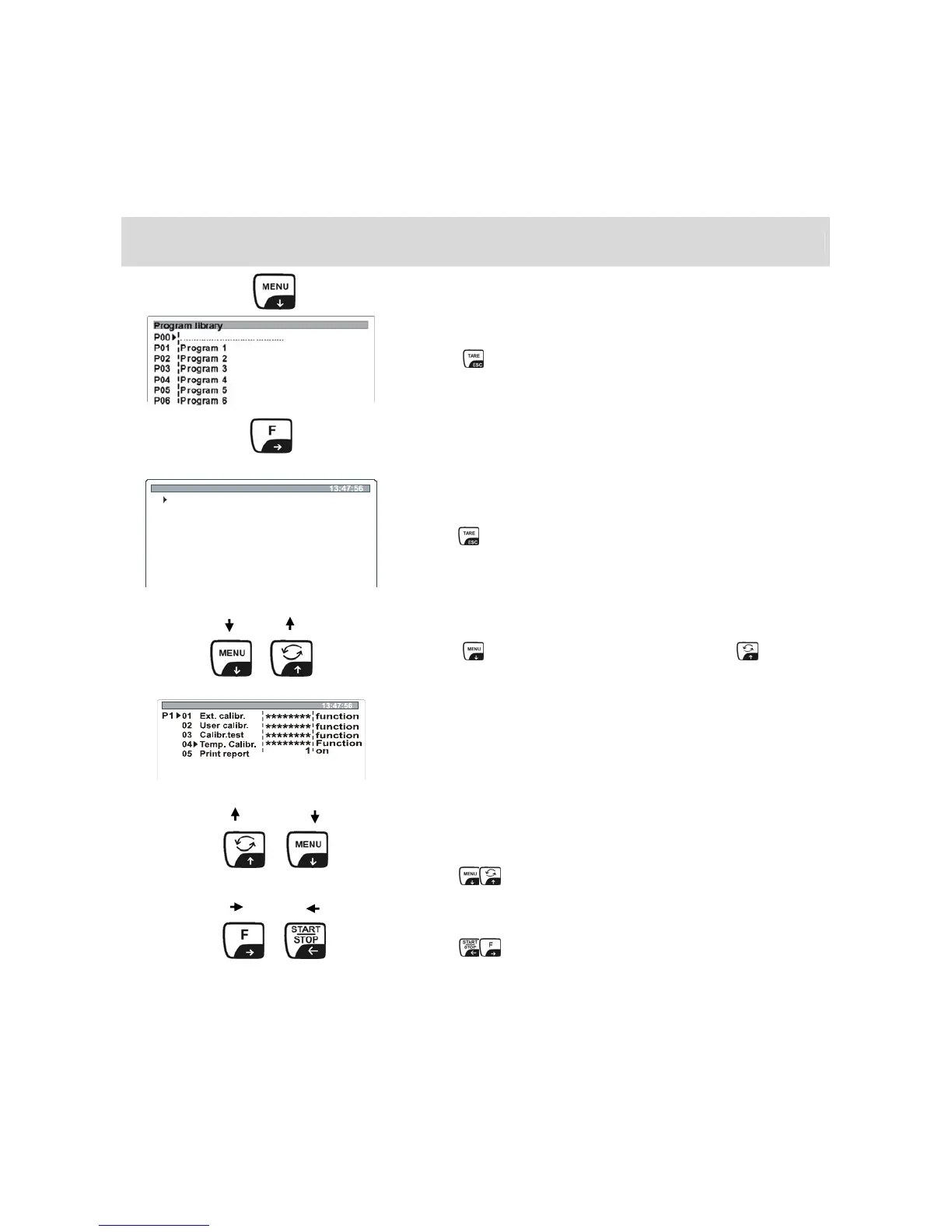7.1 User principle of the menu control
In the menu the settings of the balance can be modified and functions can be
activated. This way, the balance can be adjusted to individual weighing requirements.
To do so proceed as follows:
Operation/display: Specification
The overview for the operator menu is displayed
Use the
-key to leave the overview
The overview of the user menu is display
P1 alibration
P2 GLP
P3 D
P5 RS-232
P6
P7
C
ate/Time
P4 Redout
Printouts
Globals
Setup29.12.04
Actuate
-key twice to leave the overview.
Menu selection using the arrow keys:
Select your setting using the cursor (►).
Use the
-key to move the cursor (►) down, the -key to
move it up
Setup29.12.04 Setup
Use the key to confirm the selected setting; the display shows
the sub-menu
or
or
Modification of functions and parameters
Use the arrow keys to move within and enter into the menu:
Use the
-keys to select parameters within a function or the
value for the selected numeral or number is increased /
decreased.
Use the
-key to move a menu item to the right or left.
