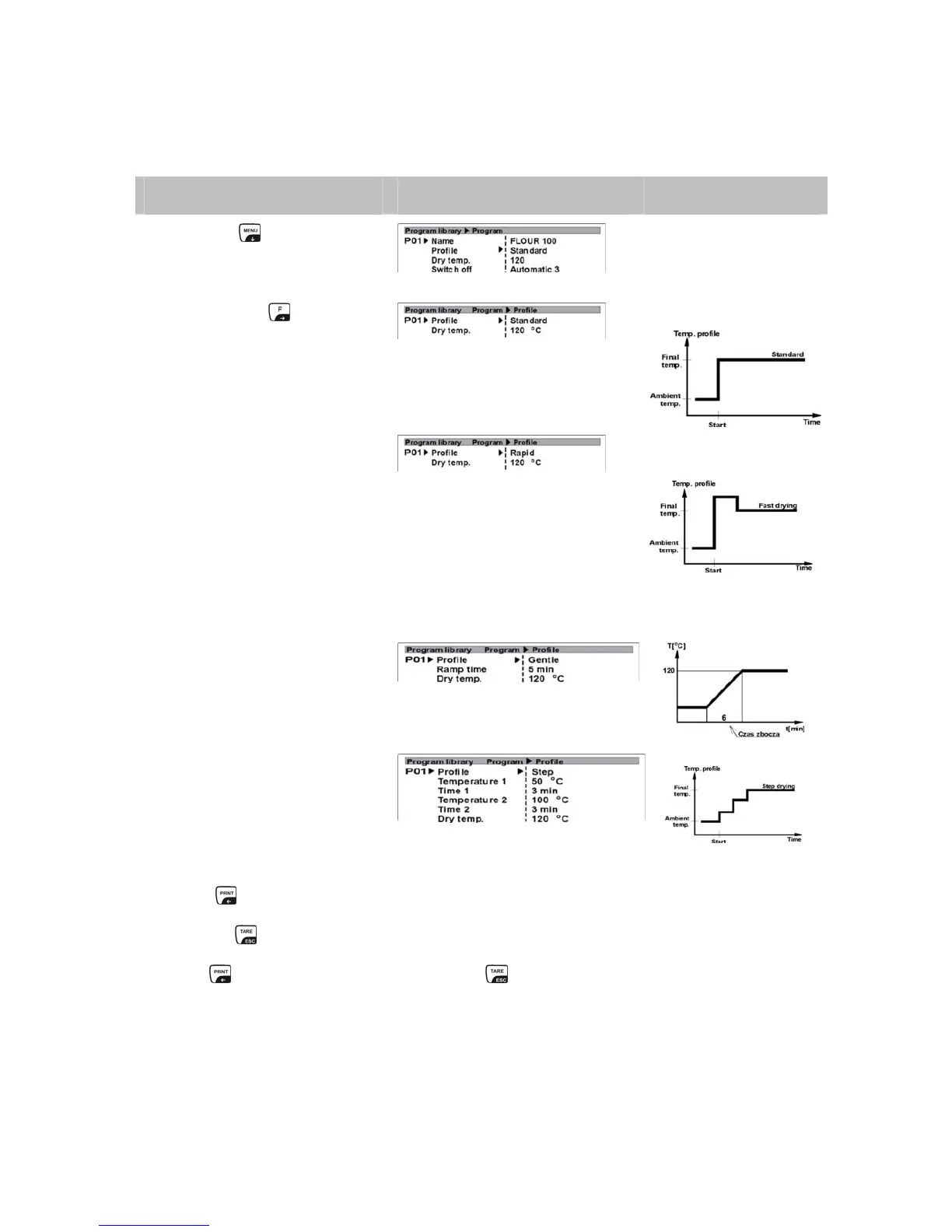9.2 Select heating profile
The user can determine which heating profile is to be used.
Operator Indication Explanation
Ö Actuate -key, use the
cursor (►) to select the
desired setting.
Ö Actuate the -key
(Standard + temperature)
Ö The temperature is
increased quickly and is
kept at a constant level
Ö The temperature is
increased quickly and
exceeds the set value for
a short period. After that
the temperature is
lowered to processing
temperature and kept at
this level until the end of
the process.
Ö The temperature is
increased slowly.
Ö The temperature can be
increased in increments.
Number and size of the
increments can be
selected.
Ö Push -button
Ö Actuate -key twice now
Use the -key to save the setting; with the -key the old setting remains valid.
All parameters are set in this way. For details see
chapter 10 “Set drying parameters “.
