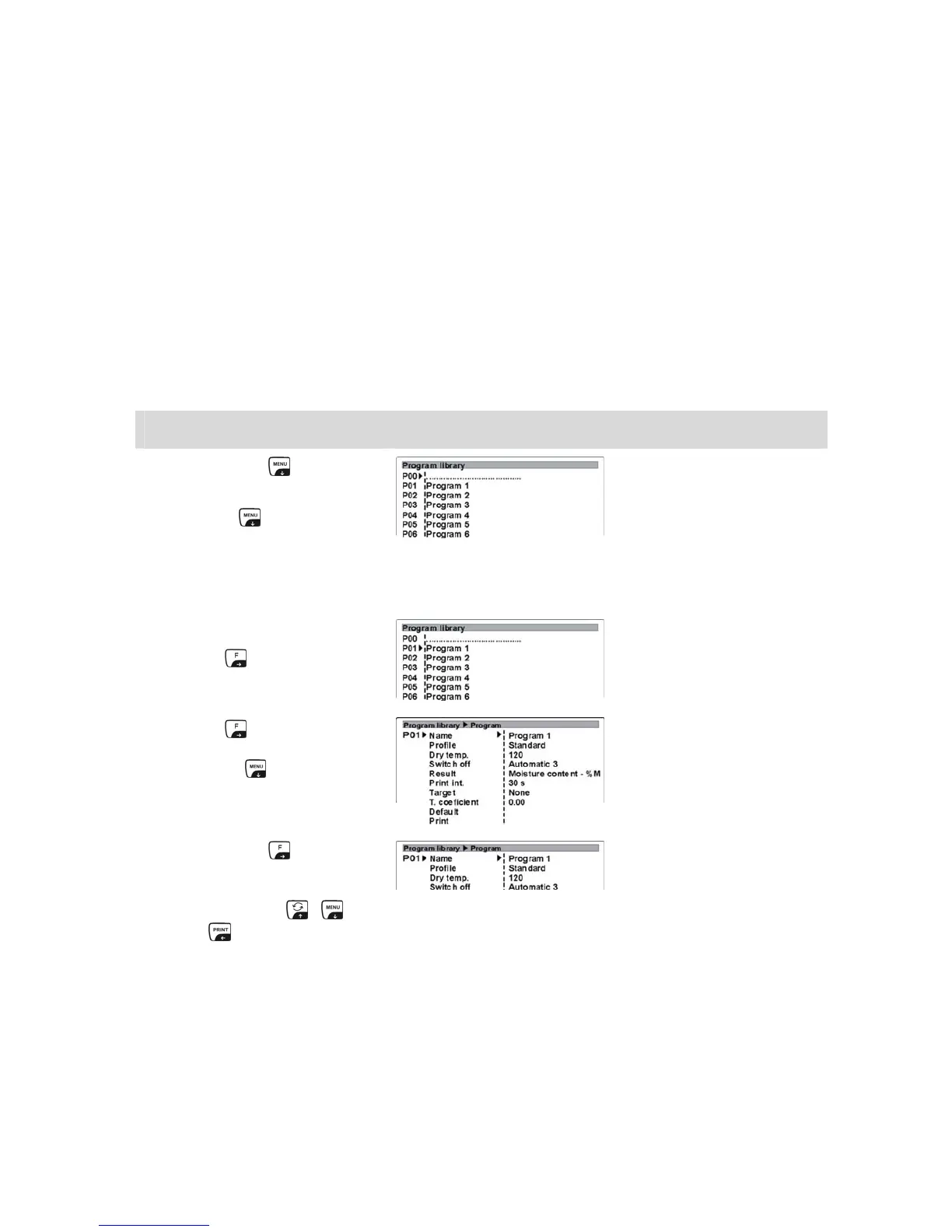MLS-BA-defsi-0713
109
As soon as you have activated the “program library“ you will be taken into the
program library whenever you start a drying process.
To deactivate it you must first switch the previously set selection “1=yes“ to
“0= no“.
In the library the following parameters can be stored:
¾ Sample name (e.g. powder)
¾ Profile of the heating method (e.g. Soft)
¾ Drying temperature
¾ Conclusion
¾ Results
¾ Output interval
¾ Size of the sample (g)
¾ Correction value
Allocate library parameters:
Operator Indication
Ö Actuate the -key to
open the library
Ö Actuate -key, use the
cursor (►) to select the
desired position of the
process
Ö Push -button
Ö Push -button
Ö Actuate -key, use the
cursor (►) to select the
desired setting.
Ö Actuate the -key (e.g.
name)
Ö Use the keys ,
and (Enter) to enter
the sample name.
