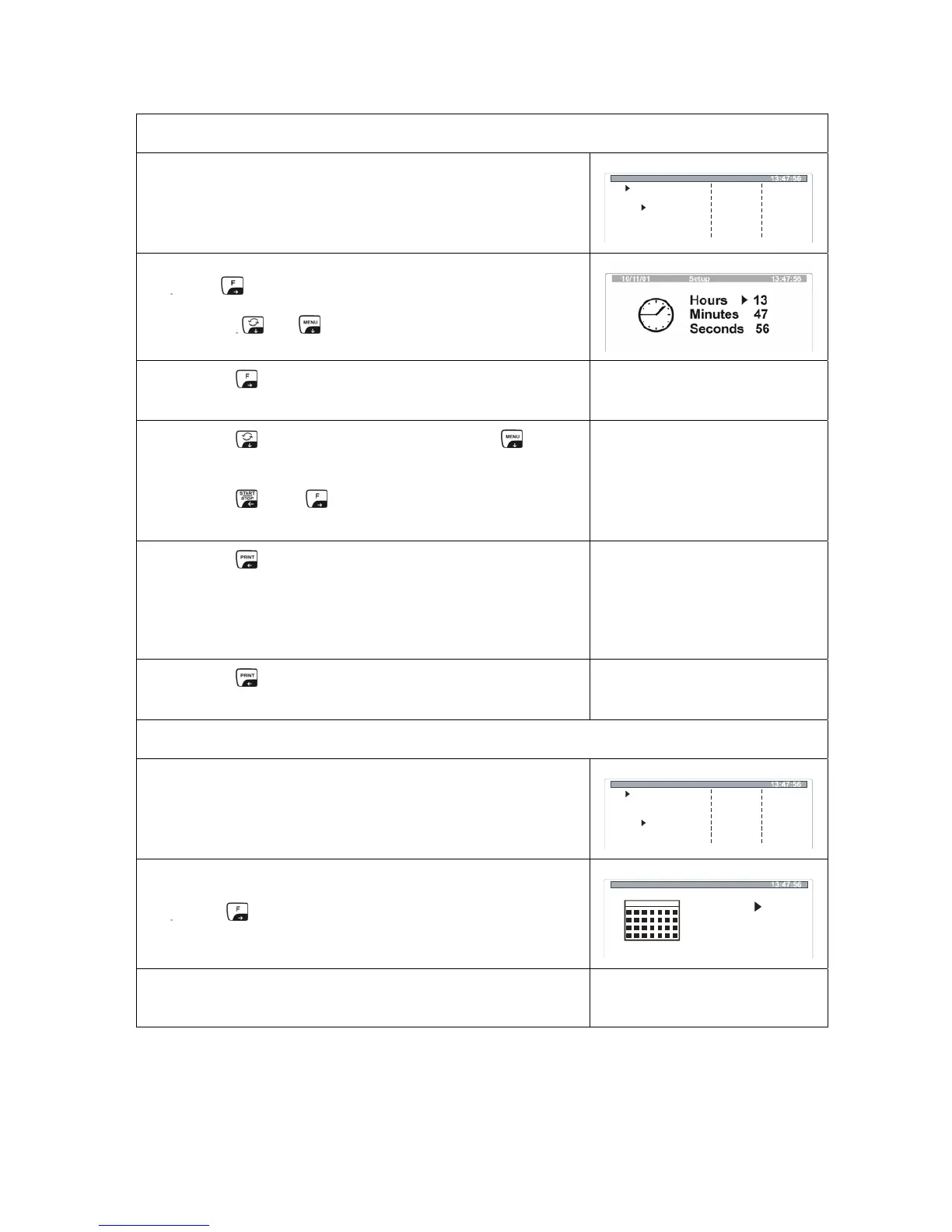03 Time
Ö Use the cursor (►) to select menu item “03 Time“
Setup
P3
01
02
03
04
05
Date format
Time format
Time
Date
Disp. time
Date06 Disp.
1
1
0
1
DA/M O/Y R
24 Std.
********
Function
********
On
On
Function
29.12.04
Ö Push -button
Ö Use the - or - key to control your selection
Ö Use the -key to confirm your selection (e.g.
hours), the current menu item blinks.
Ö Use the -key to increase the value, the -key to
decrease.
Ö Use the - and -keys to select the place to be
changed (the respective active place blinks).
Ö Use the -key to confirm your selection (e.g.
hours).
Ö To change minutes and seconds proceed in the
same way.
Ö Use the -key to confirm; the balance will now
show the time set by you.
04 Date
Ö Use the cursor (►) to select menu item “04 Date“
Setup
P3
01
02
03
04
05
Date format
Time format
Time
Date
Disp. time
Date06 Disp.
1
1
0
1
DA/M O/Y R
24 Std.
********
Function
********
On
On
Function
29.12.04
Ö Push -button
Setup
Year 200
Mo 11
10
4
nth
Day
APRIL 2004
Setup
29.12.04
Ö All other settings are the same as for entering time
(03 Time).
