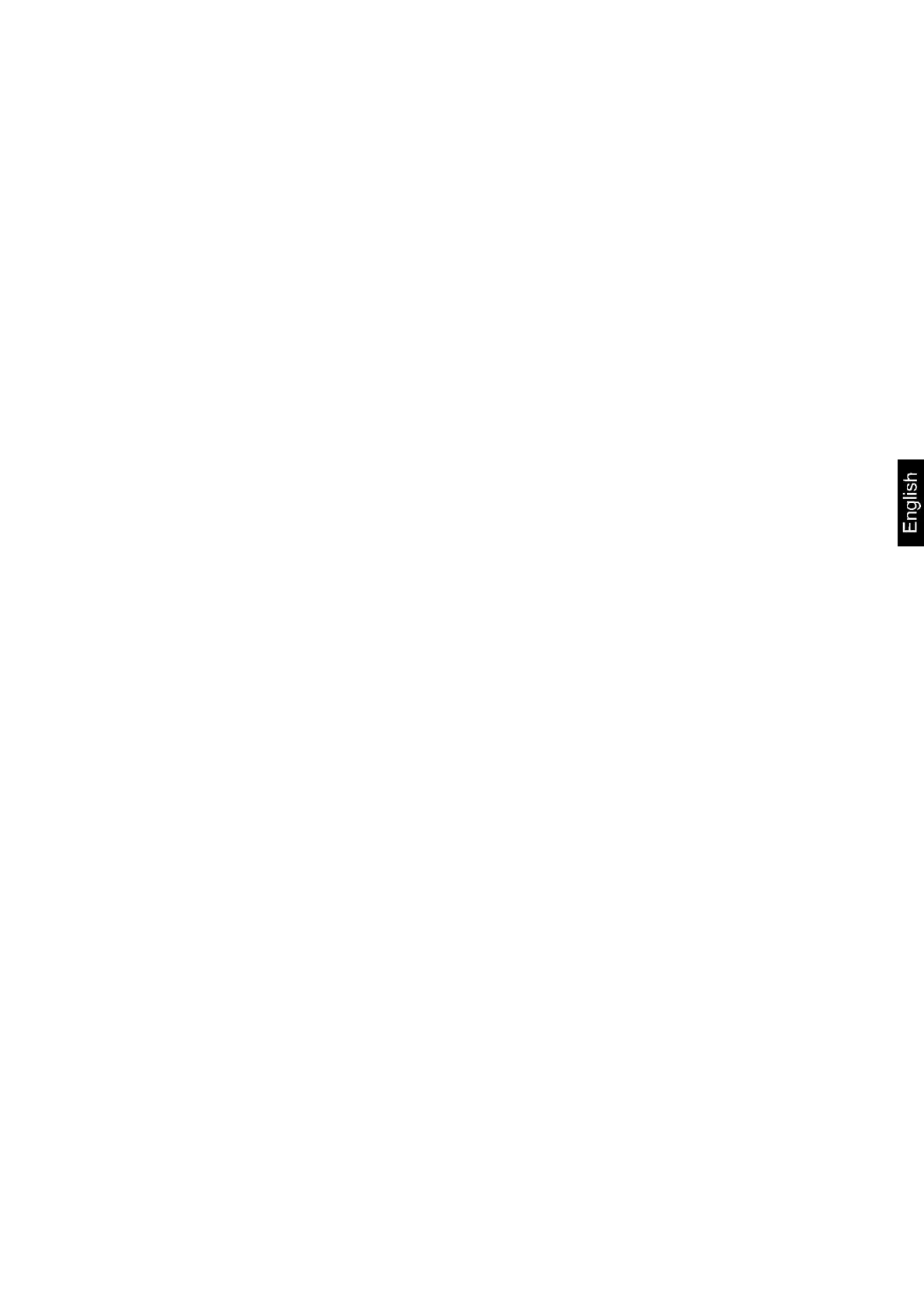PES/PEJ-BA-e-1316
6.9.1. Adjustment with external weight (only PES) ......................................... 19
6.9.2. Adjustment test with external weight (only PES) .................................. 21
6.9.3. Automatic adjustment (only PEJ) ........................................................... 23
6.9.4. Adjustment with internal weight (only PEJ) ........................................... 24
6.9.5. Adjustment test with internal weight (only PEJ) ................................... 25
6.10. Verification ................................................................................................ 27
6.10.1. Seals and unlocking switch .................................................................... 28
7. Application and configuration menu 1 ....................................................... 29
7.1. User principle of the menu control ............................................................ 29
7.2. Menu overview ............................................................................................. 31
7.2.1. Parameter additional functions ............................................................... 33
7.2.2. Parameter for serial interface.................................................................. 34
8. Configuration menu 2 .................................................................................. 36
8.1. User principle of the menu control ............................................................ 36
8.2. Menu overview ............................................................................................. 37
9. Operation ...................................................................................................... 38
9.1. Keyboard overview ...................................................................................... 38
9.2. Overview of display ..................................................................................... 39
10. Weighing mode ............................................................................................ 40
10.1. Weighing ................................................................................................... 40
10.1.1. Taring ........................................................................................................ 41
10.1.2. Net/gross ................................................................................................... 43
10.2. Parts counting .......................................................................................... 44
10.3. Percent determination ............................................................................. 47
10.3.1. Entering the reference weight by weighing ........................................... 47
10.3.2. Numeric entering of the reference weight ............................................. 48
10.4. Density determination of solids (hydrostatic weighing) ....................... 51
11. Adding of displayed values ......................................................................... 55
11.1. Adding with AUTO-TARE ......................................................................... 56
12. Weighing with tolerance range ................................................................... 57
12.1. General Information ................................................................................. 57
12.2. Display of the results ............................................................................... 58
12.2.1. For 2 limits ................................................................................................ 58
12.2.2. For 3 or 4 limits ........................................................................................ 59
12.3. Basic settings for weighings with tolerance range ............................... 59
12.4. Evaluation of absolute values ................................................................. 60
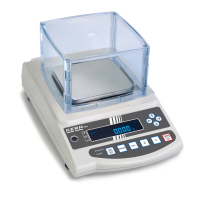