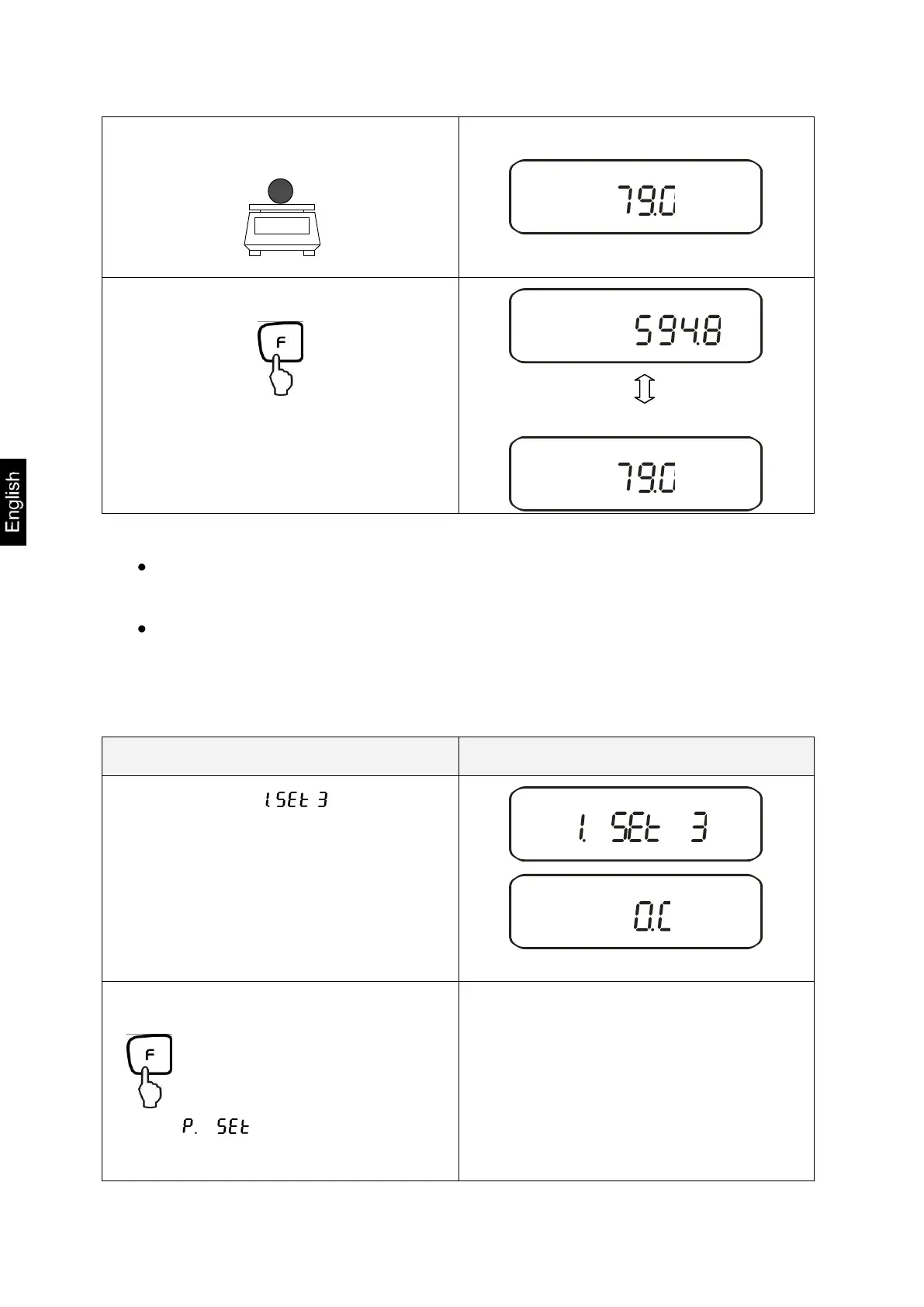PES/PEJ-BA-e-1316
From now, the added weight
is shown in %.
By repeated pressing, switching option of
the displayed value in „g“ or %“
NOTE:
If the error message “o-Err “ is displayed, the reference weight is outside the
weighing range
The 100% reference is preserved until the balance is disconnected from the
mains.
10.3.2. Numeric entering of the reference weight
Activate function [ ]
(see chap. 7).
The display shows the %-symbol.
Determine reference weight:
Press for about 4 seconds, until
[ ] is displayed, then
release
The display shows flashing the last
saved reference weight
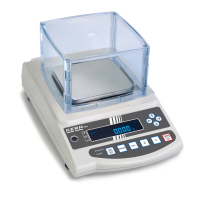