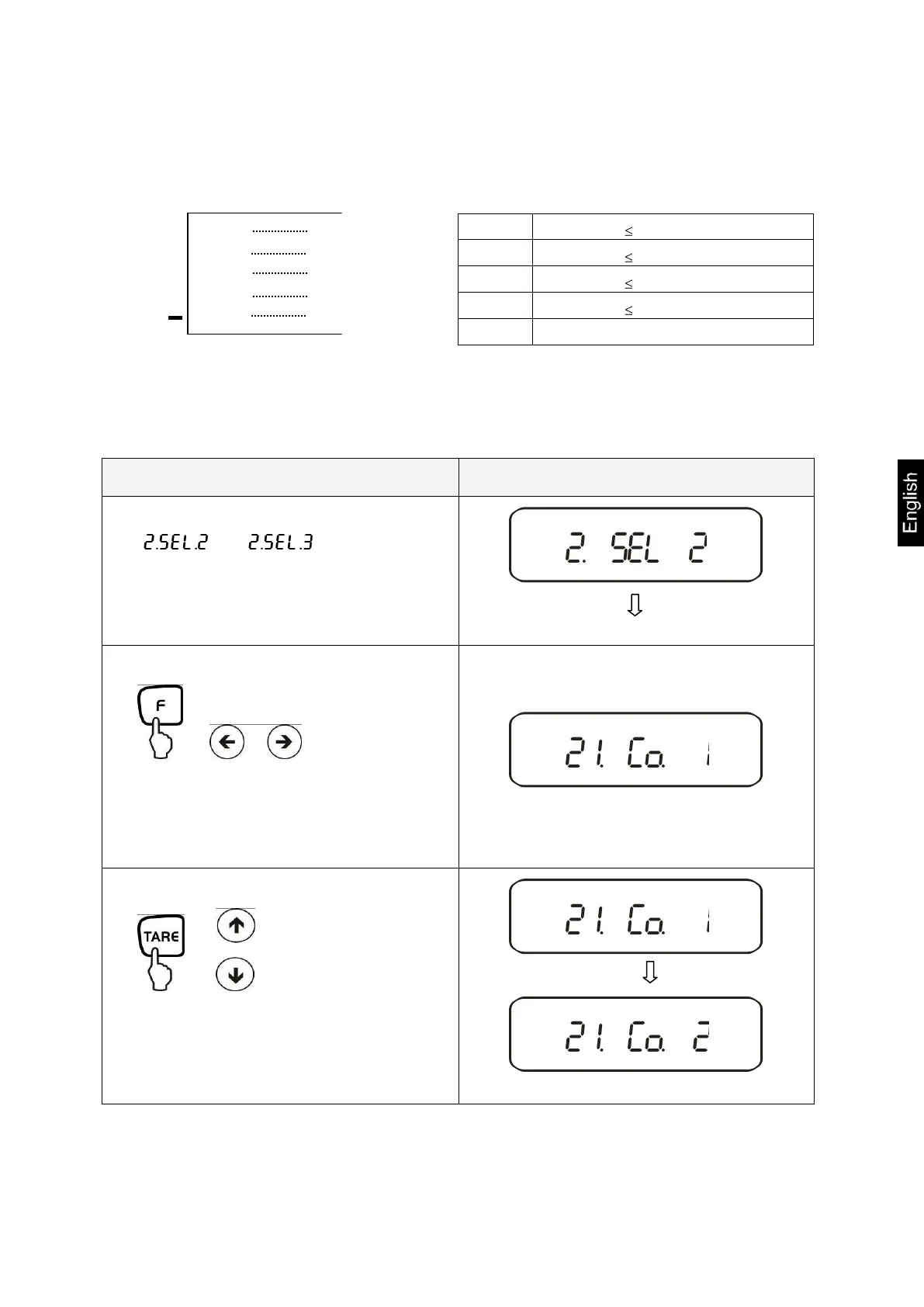PES/PEJ-BA-e-1316
12.2.2. For 3 or 4 limits
Display of tolerance mark
+ Limit 5
Limit 4
TOL Limit 3
Limit 2
Limit 1
12.3. Basic settings for weighings with tolerance range
1. Activate tolerance weighing function
[ ] or [ ] (see chap. 7).
2. Selection of tolerance parameters
or
Any time you press the F-key you can
select between the following settings,
see chap. 7.2.1
The first parameter for setting the toler-
ance marker appears.
3. Changing the parameter value
or
3. Limit point Weight < 4. Limit point
2. Limit point Weight < 3. Limit point
1. Limit point Weight < 2. Limit point
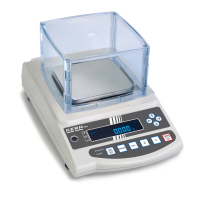