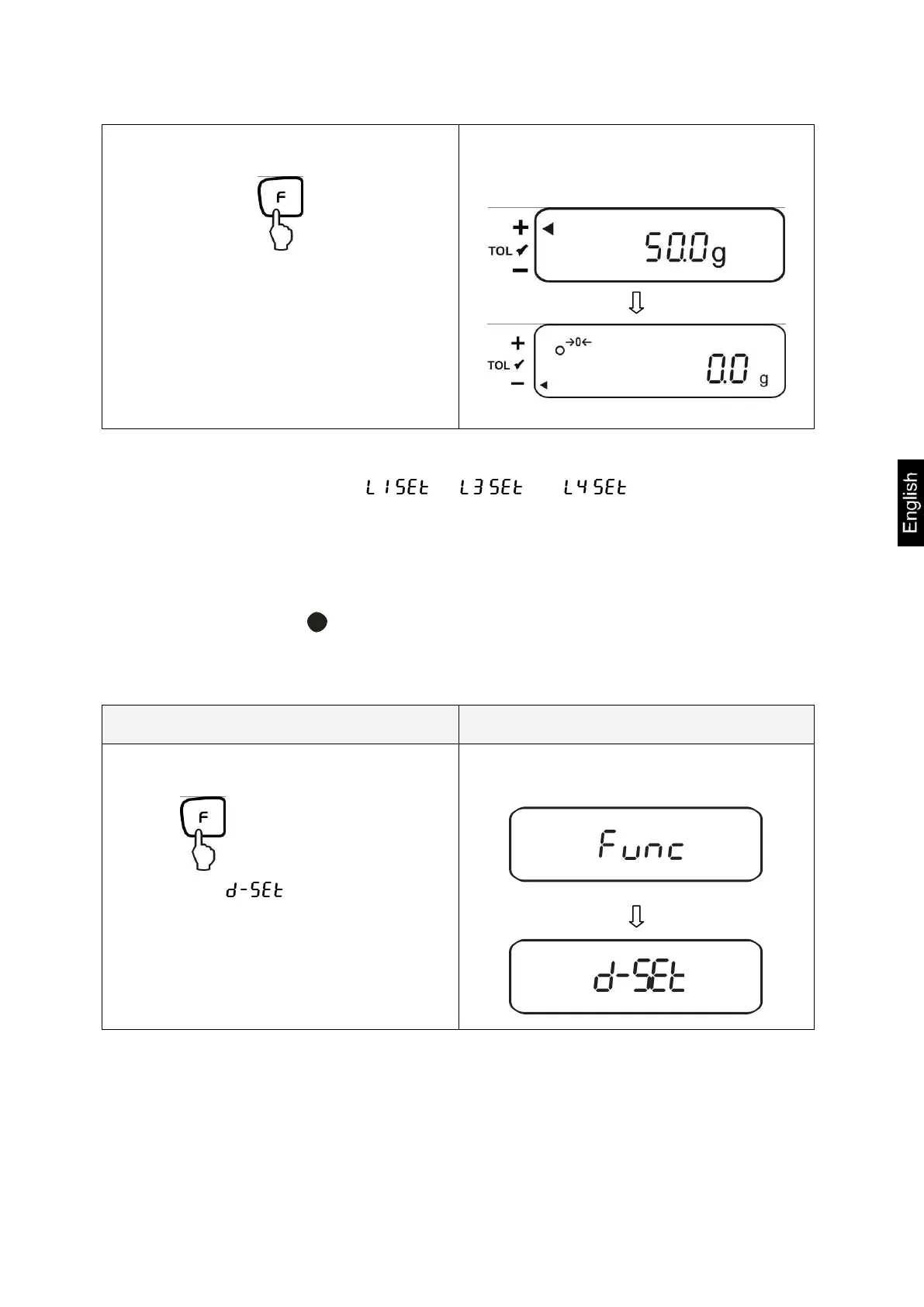PES/PEJ-BA-e-1316
11. Save
The balance returns to tolerance weigh-
ing mode.
From here evaluation takes place
whether the goods to be weighed are
within the two tolerance limits.
An acoustic signal sounds, the saved
upper difference value is briefly dis-
played.
To enter 3 or 4 limiting values [ ] - [ ] or [ ], repeat steps 8 and
9 (see also chapter 12.4.2).
13. Setting date and time
Display symbol [
]
13.1. Time
1. Call up menu
Keep pressed until
[ ] appears.
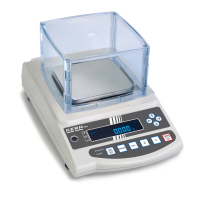