PES/PEJ-BA-e-1316
7. Application and configuration menu 1
In the menu the settings of the balance can be modified and functions can be acti-
vated. This way, the balance can be adjusted to individual weighing requirements.
The menu is structured as follows
Application menu: To adjust the balance to user requirements
Configuration menu 1: Definition of the basic functions
7.1. User principle of the menu control
Call up menu:
Press for about 4 seconds, until
[ ] is displayed.
When releasing, the first function is dis-
played [ ].
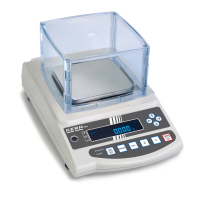
