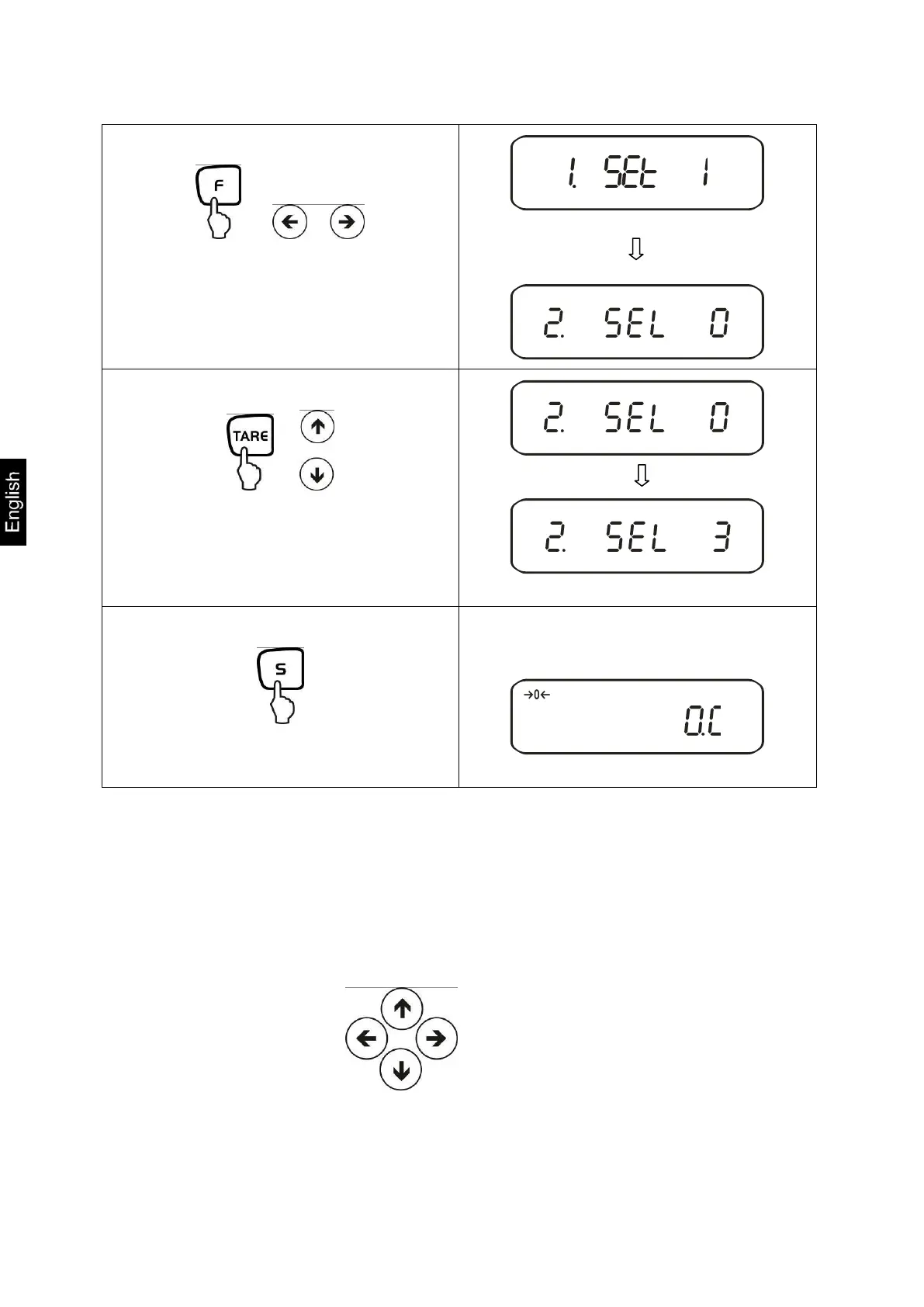PES/PEJ-BA-e-1316
Changing the function:
or
Further pressing the keys will call up the
various functions of the menu (see table
chapter 7.2)
Changing the parameter:
or
To change the last digit of the parame-
ter, actuate the TARE-key or the arrow
keys.
Saving your settings:
Leave the function menu and return to
weighing mode
General information about using the arrow keys for entering:
Operation via arrow keys is faster and more comfortable than via the TARE and F
key.
Key allocation of the arrow keys:
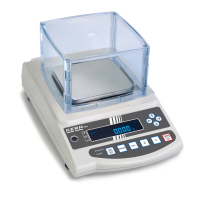