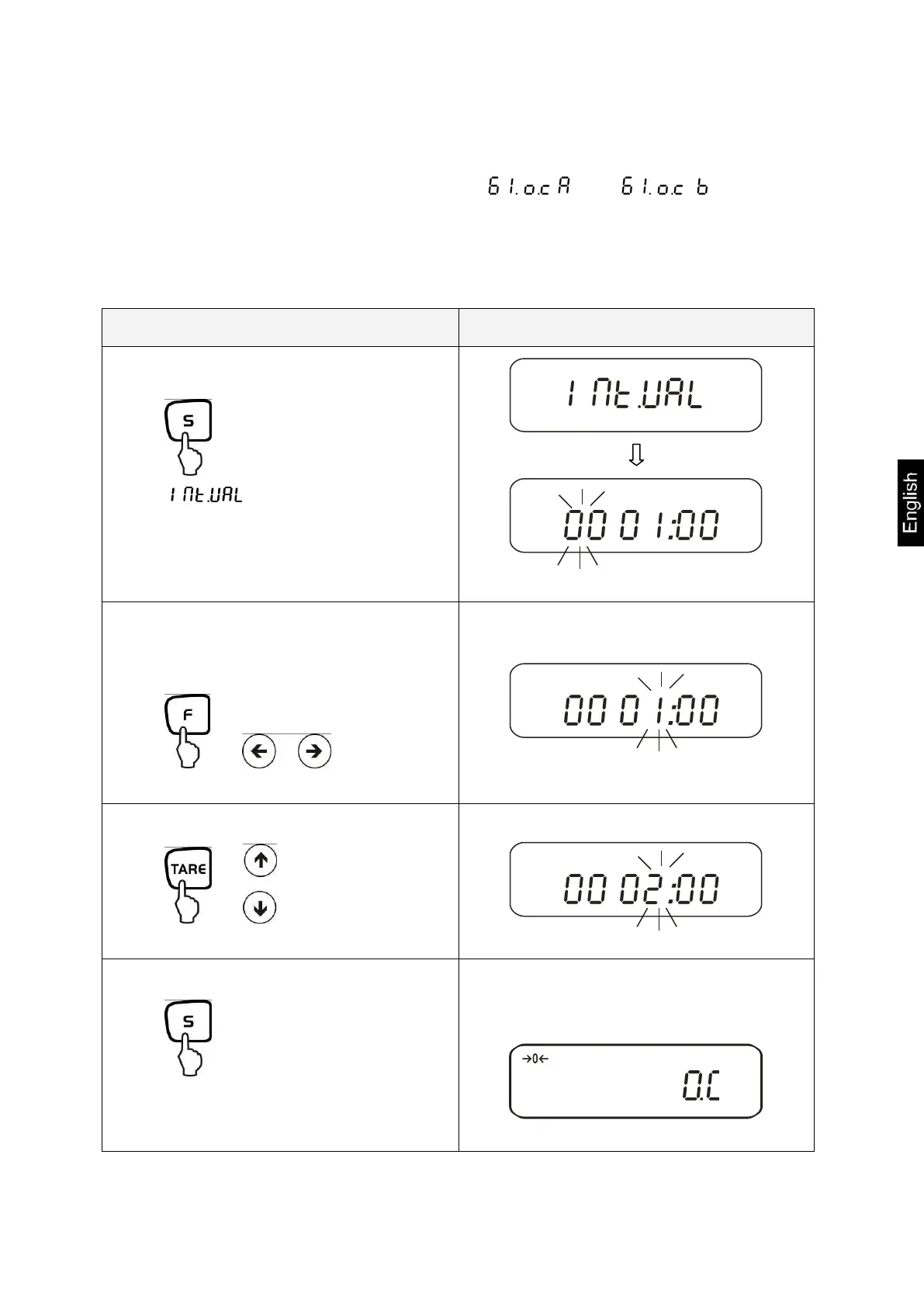PES/PEJ-BA-e-1316
13.3. Interval output function
This menu item allows you to determine after which interval you wish data output to
be carried out. To achieve this, activate the [ ] or [ ] function in
the menu (see chpt. 7.2.1)
13.3.1. Interval setting
1. Call up menu
keep pressed until
[ ] appears.
Time to be changed is flashing
2. Set interval
Select the number to be changed (the
active position flashes):
or
Changing the numerical value
or
After storing your settings, the balance
will automatically return to weighing
mode.
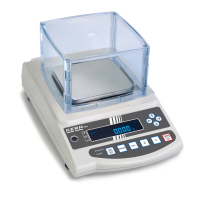