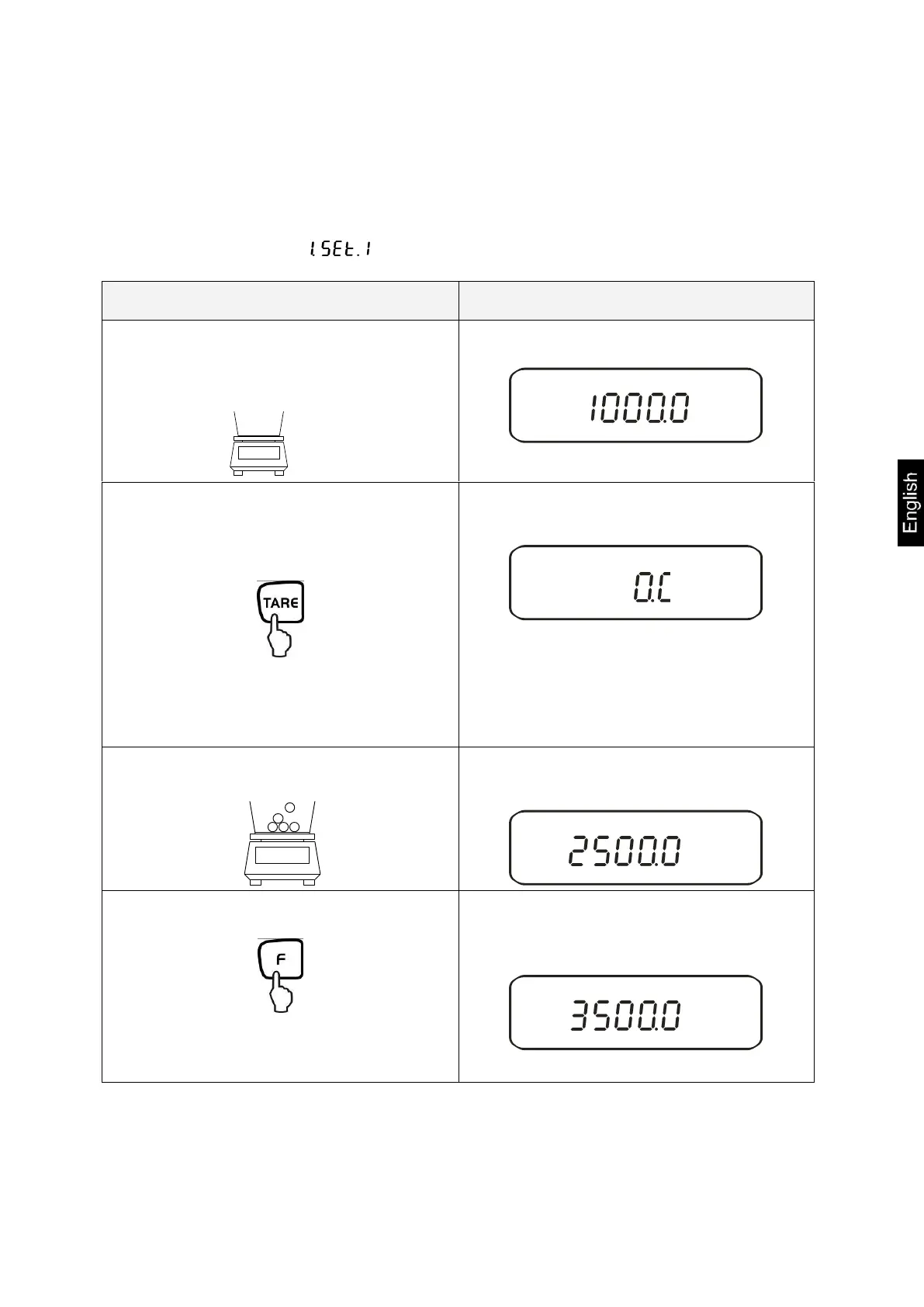PES/PEJ-BA-e-1316
10.1.2. Net/gross
The dead weight of any weighing container may be tared away by pressing a button.
For subsequent weighings the net weight of the goods to be weighed as well as the
gross weight goods + taring container can be displayed.
Condition: * Function [ ] active (see chapter 7)
Place empty tare container on the weigh-
ing plate. The total weight of the con-
tainer is displayed.
The weight of the container is internally
stored, the display shows the tare sym-
bol "Net".
Place the goods to be weighed into the
tare container.
The net weight of the goods to be
weighed is displayed.
The gross weight (goods + taring con-
tainer) is displayed, the display shows
the gross symbol "B/G".
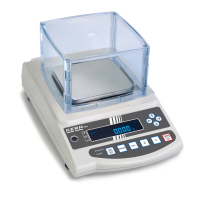