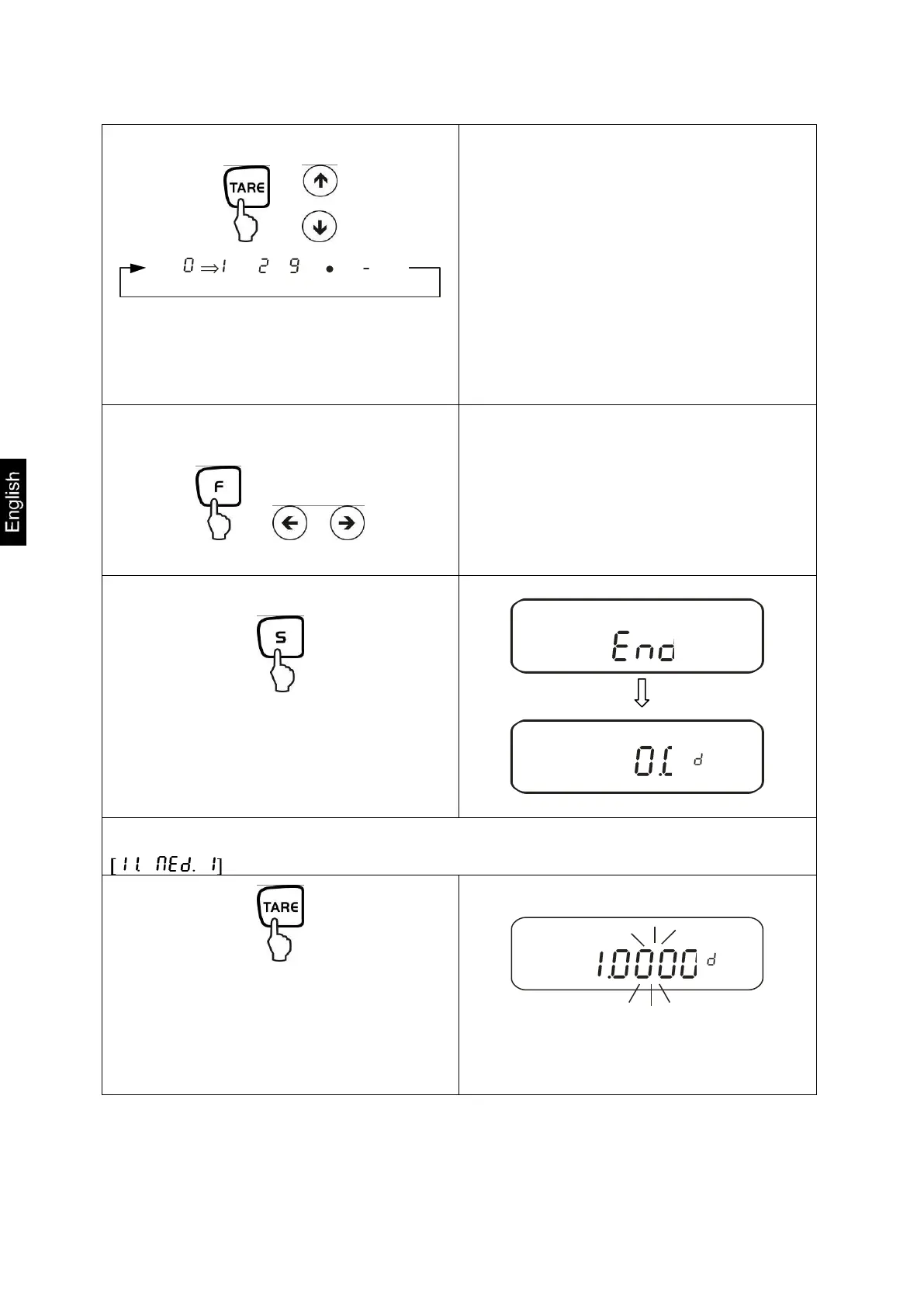PES/PEJ-BA-e-1316
Any time you press TARE-key or the ar-
row key, you will go through the numbers
0-9, decimal dot and minus
Select the number to be changed (the
active position flashes):
or
Save, an acoustic signal sounds
Once you have selected a measuring liquid according to your selection
its density is input (input range 0.0001 to 9.9999 g/cm
3
).
Press and keep pressed until the blink-
ing display appears
Density is input via the TARE and F key,
saving via the S key (see temperature
input)
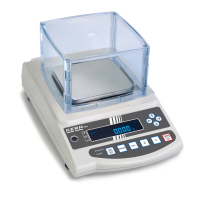